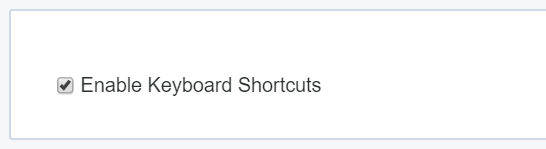If you don't want the agent interface keyboard shortcuts (e.g. pressing T opens a new ticket if you are not typing into a text entry area), go to Admin > Agents > Settings and uncheck Enable Keyboard Shortcuts near the bottom to turn off shortcuts for all agents.