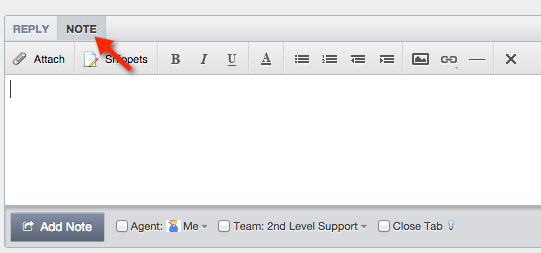Sometimes you may want to add information to a ticket without sending it as a reply to the user. For example, if you want to summarise a phone/chat conversation you've just had for future reference, or add information that's relevant to your fellow agents but not the user.
There are two ways to add information to a ticket without emailing it to the user:
1. Add a ticket reply and deselect the Email user checkbox. The user will not get an email notification of the reply, but they will be able to see it when they log in to the portal to view tickets, and it will be shown on future email notifications.

2. Add a note to the ticket. Notes are for agents only, and users cannot ever see notes.