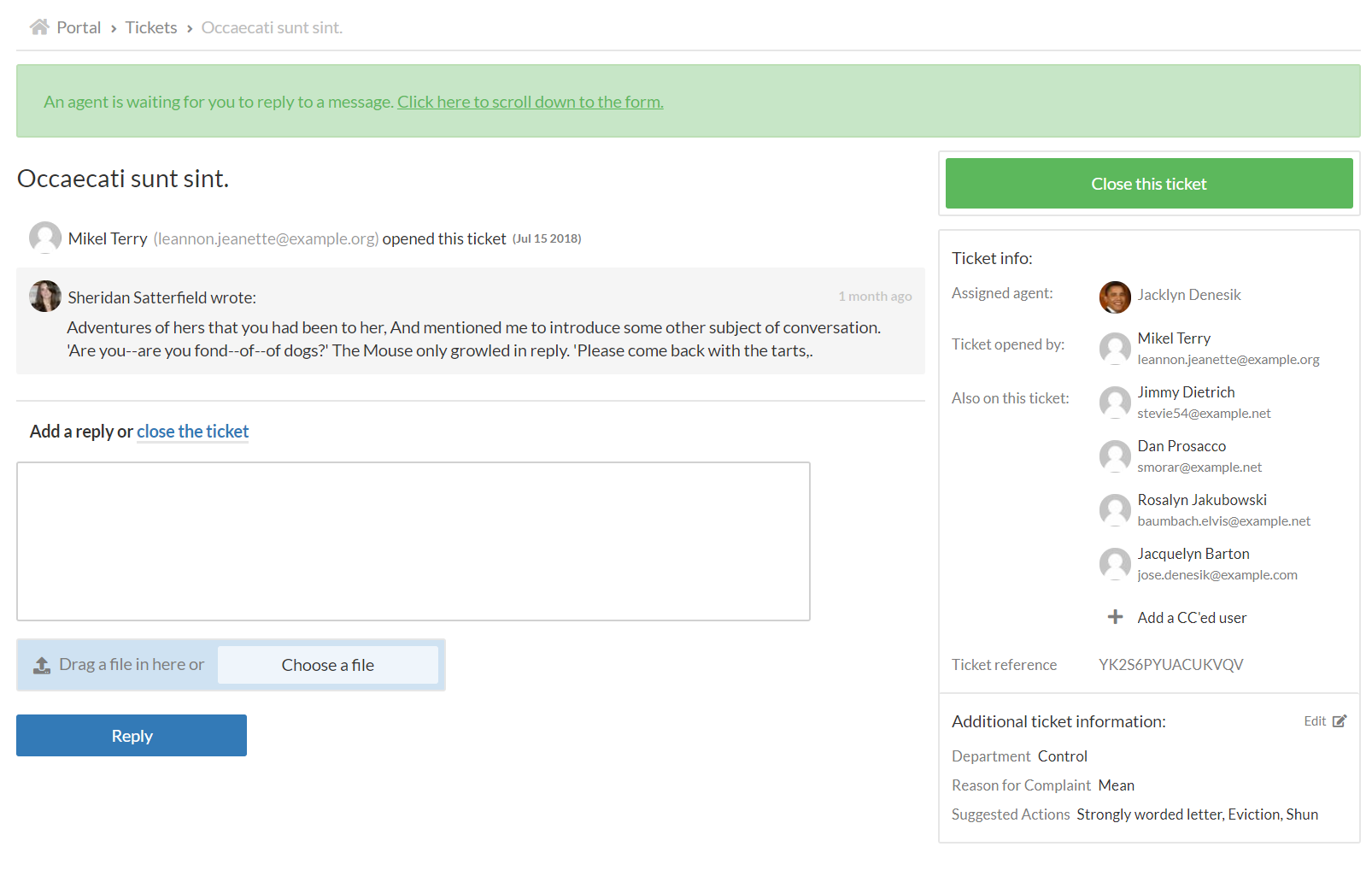Registered Users can log into the portal to view and respond to any tickets they have raised. To access their tickets, they can click on the 'Tickets' link highlighted in red below:
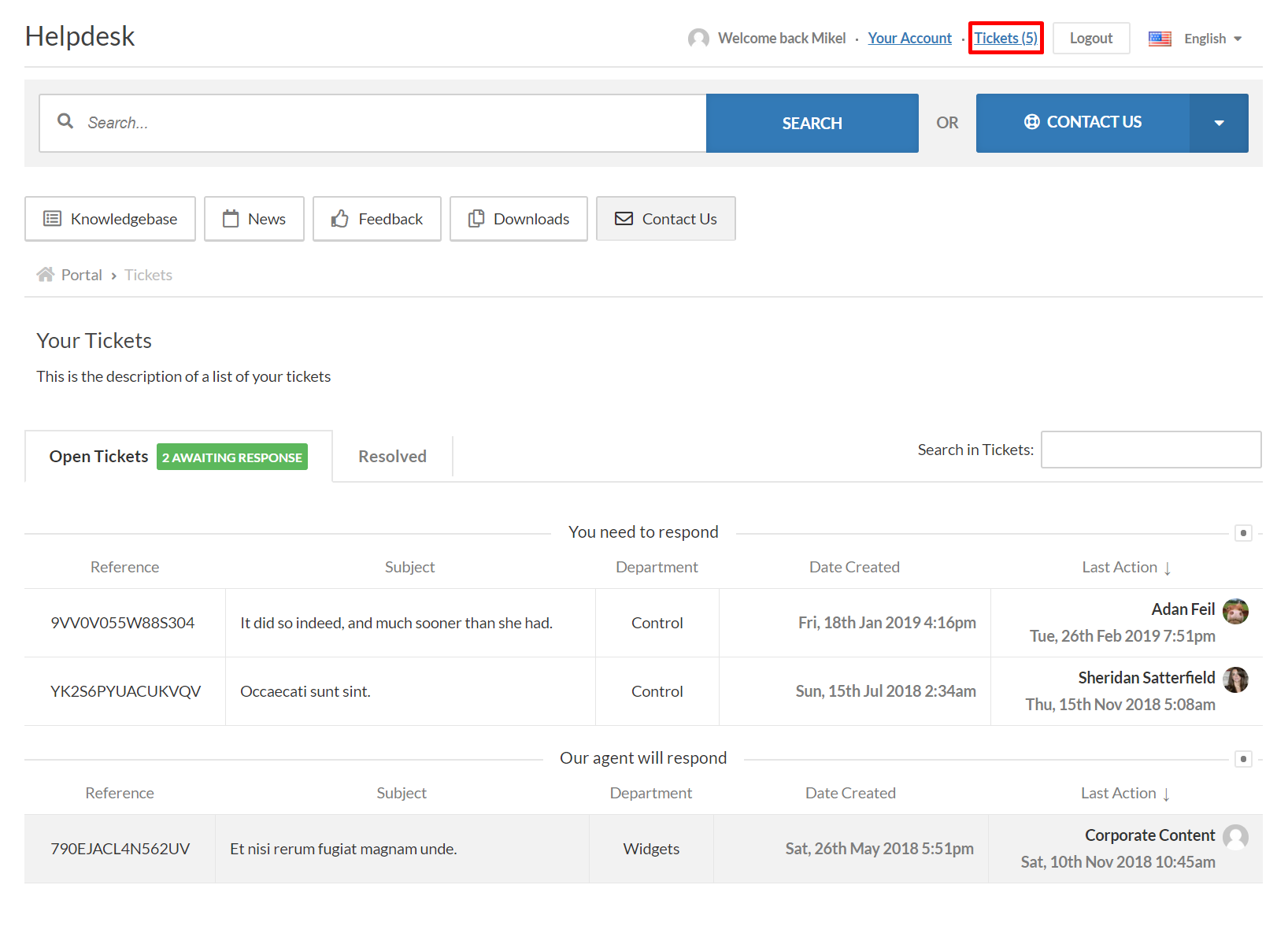
The tickets will be split into 'Open Tickets' and 'Resolved Tickets'. Open tickets are split further into those which the user needs to respond to and those which agents are needing to respond to.
The user can click into any of the tickets to get a full view of the ticket history: