Question:
I would like to make my agents record how each ticket was resolved. Is there a way to add a compulsory 'Solution' field to Deskpro that is required to resolve a ticket?
Answer:
You can implement this easily using a custom ticket field.
1. Go to Admin > Tickets > Fields.
2. Click Add.
3. Select a Single-Line Text Box or Multi-Line Text Box depending on how long a description you want agents to enter (or you could create a multiple-choice field using Predefined Choices).
4. Select Require the agent to provide a value and Only agent validation when the ticket is being resolved.
5. You don't want users to see this field on the portal, so select Only show this field to agents.
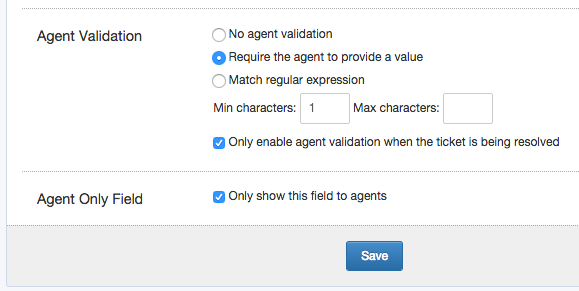
6. Click Save and head to Tickets > Departments > Layout if you would like this to only appear on tickets for certain departments.

