This article has some suggestions for handling an agent going on vacation.
Out of Office replies
When an agent sets an automatic "out of office" message, you may get tickets created every time the message is sent.
The best way to handle these is to create a New Ticket trigger that will automatically delete the unwanted tickets:
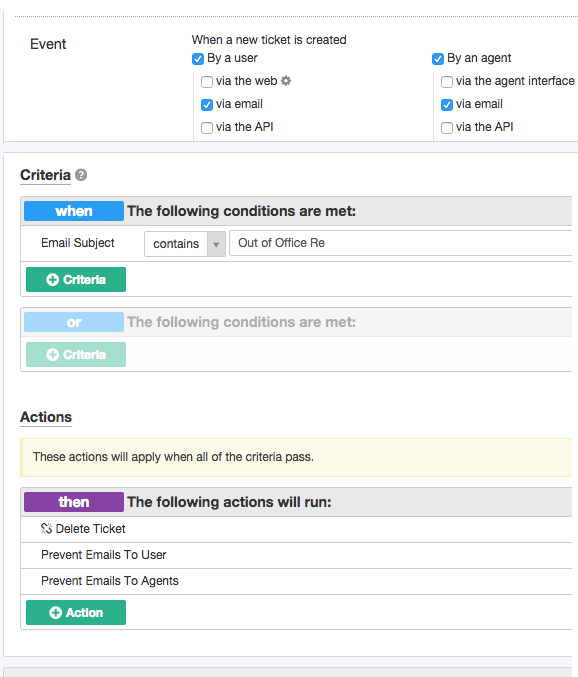
Monitoring replies to the agents' assigned tickets
You may want to have the agent unassign all their tickets before they go away and have them assigned to other agents. Another way to handle this is to make sure that all their tickets are assigned to a team, so other members of the team can monitor any replies.
If you don't want to change any assignments, you could create a custom filter that shows you all the agent's tickets that are awaiting agent. This makes it easy to spot when a user replies while the agent is away.
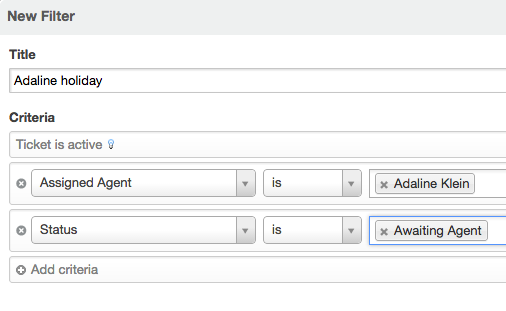
Round robins
Ensure that any round robins the agent is part of are set to Only assign to agents that are online.

