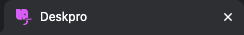The favicon is the small icon displayed at the top of browser tabs and next to bookmarks.
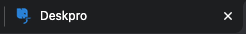
By default, your Help Center favicon will be the Deskpro icon but you can choose to use your own favicon instead.
Note that the .ico image format, commonly used for favicons, is not supported. Instead, you should prepare a .png or .gif format image, sized 16x16 or 32x32 pixels.
Go to Admin > Help Center > Help Center Design
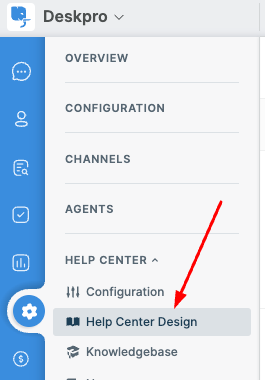
You should now be able to see the current favicon in the Theme Options section.
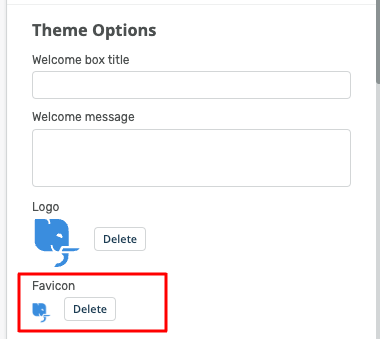
If you wish to use your own favicon, simply click Delete to remove the current one...
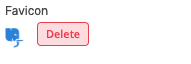
Then click Choose File to upload your new favicon.
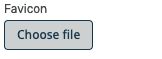
You should now see your chosen favicon presented instead of the old one.
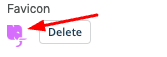
You then need to click the Save button, at the bottom of the section, to update your Help Center theme.

Once saved, you can see your new favicon in action.