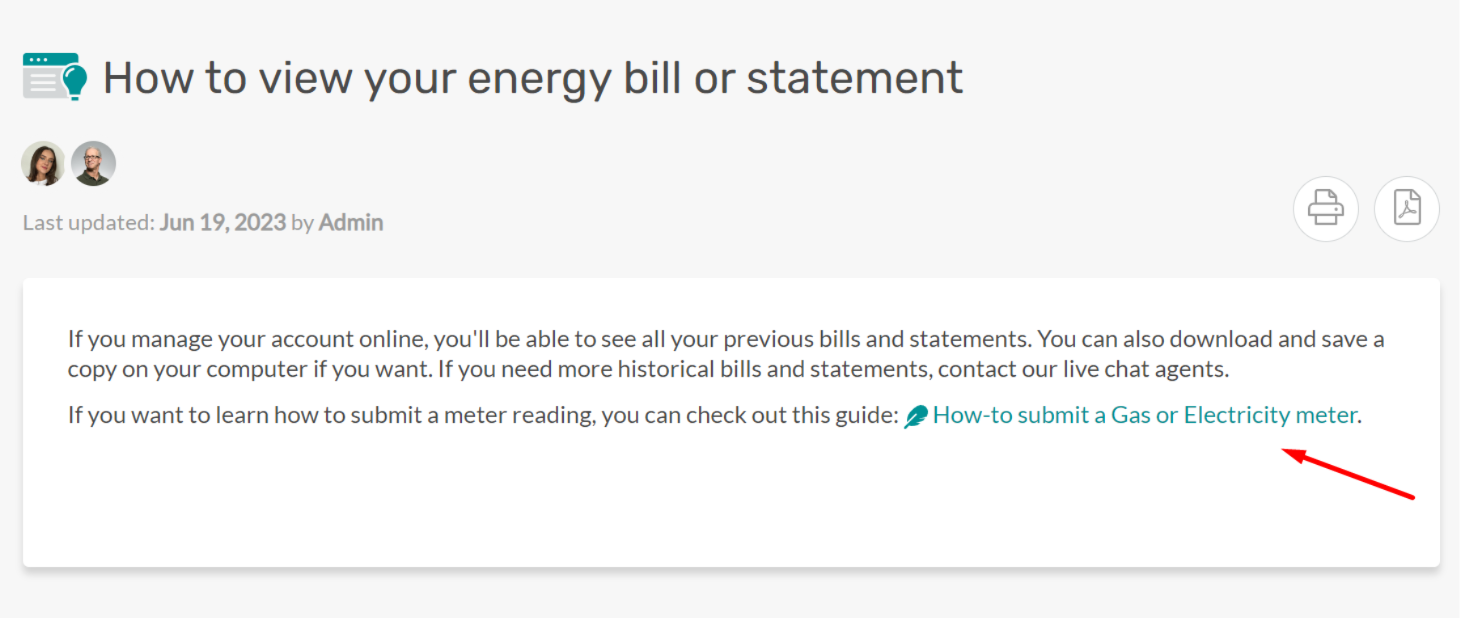When creating and publishing content you may want to link to other relevant content that already exists on your Help Center. These could include other Guide Pages, News Posts, or Knowledgebase Articles.
While you can hyperlink as normal, using the Help Center Content link allows you to embed links to other content from your Help Center and differentiate this content.
In order to achieve this:
Highlight the text you'd like to link from
Click the 'Add Link' symbol on the content editor toolbar
Select the tab Help Center Content, search for the correct item, and click Insert.
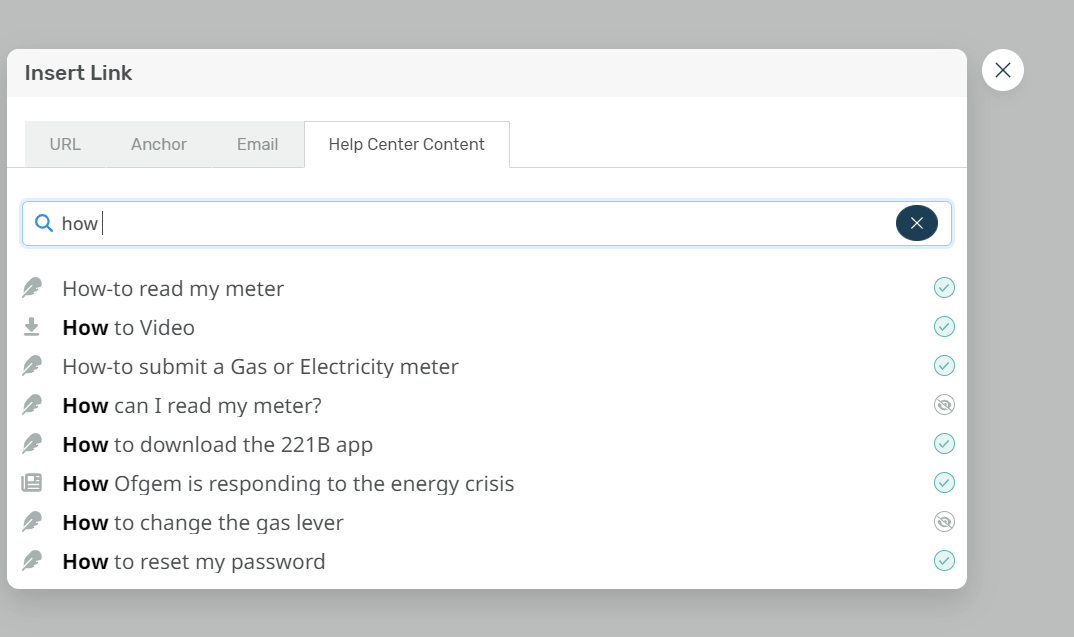
This will insert a formatted link to the other piece of Help Center Content.
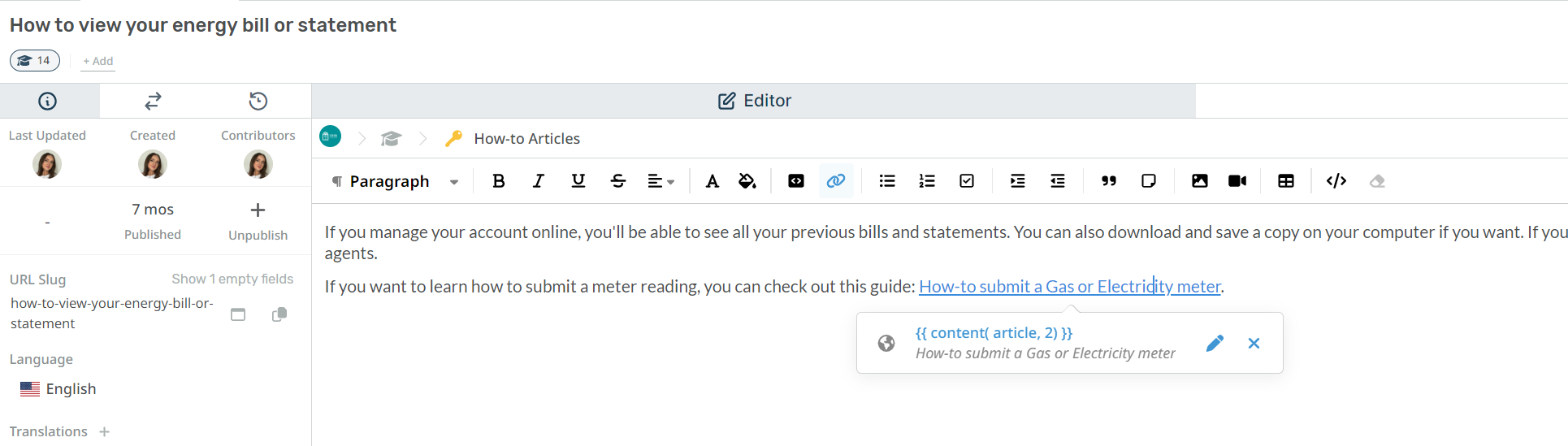
And the content will appear in the Help Center like below: