Question:
When I log in to the agent interface, I find that one section of the interface isn't there any more. There are normally three sections, but now I only see one or two, or one of the sections is present but very small:
Other agents are not having this problem.
Answer:
There's a control to toggle which panes are displayed at the top right of the interface in the toolbar. You may have accidentally toggled the control to 1-column view. If one of the two right-hand panes is missing, click the control until it looks like this:
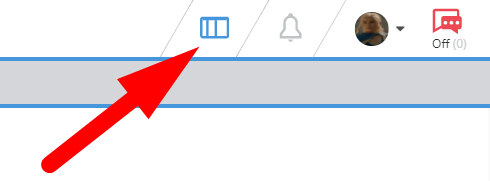
You may have also accidentally set the filter pane to collapse unless you mouse over it.
If the filter pane is collapsed into a narrow strip like this:

hold your mouse pointer over it until it expands, then click the lock icon:
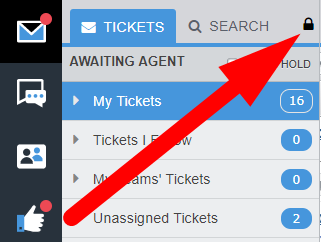
Note also that the relative size of the list pane and content pane can be resized by dragging the divider between them. If you find that one pane is visible but very small, you may have accidentally dragged the divider - simply drag it again to resize.
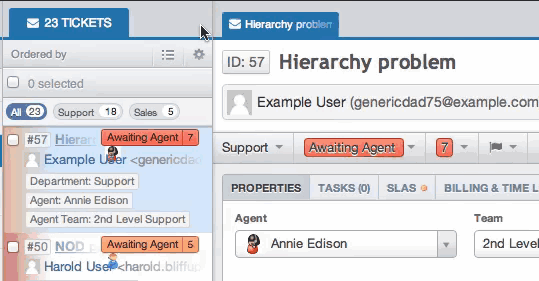


コメントを追加
コメントを投稿するには、ログインまたは登録が必要です。