Question:
When I open a ticket in the agent interface, I often get a "There was a server error and your last request failed. Please try again." message.
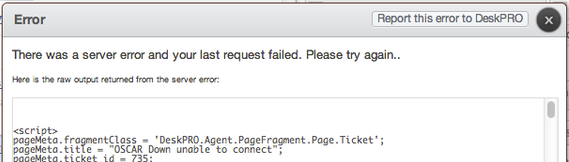
When I try to report the bug I get another error.
I looked in Server > Error Logs to see if anything is being logged: nothing is showing up in the Deskpro Error Log when this happens, but I notice errors in my Web PHP Error Log like:
PHP Fatal error: Allowed memory size of 134217728 bytes exhausted (tried to allocate 491520 bytes)
How can I fix this?
Answer:
This is happening because the PHP memory limit for an individual script is being exceeded. Usually, the default limit of 128MB works fine with Deskpro, but in some configurations, you may need to increase the memory limit.
(Note that the Web PHP log will show errors from all the PHP applications running on your webserver; so if you're using the server for multiple applications, the errors you see may not all be due to Deskpro scripts.)
To increase the memory limit, edit the memory limit directive in your php.ini file and increase the value slightly (try "256M", or "512M" if your server has plenty of physical memory).
You will need to restart your webserver to apply the change. You can confirm that the memory limit has increased by going to Server > PHP Info.

