To install Resolve User Hostnames:
1. Go to Admin > Apps, select Resolve User Hostnames, then click Install.
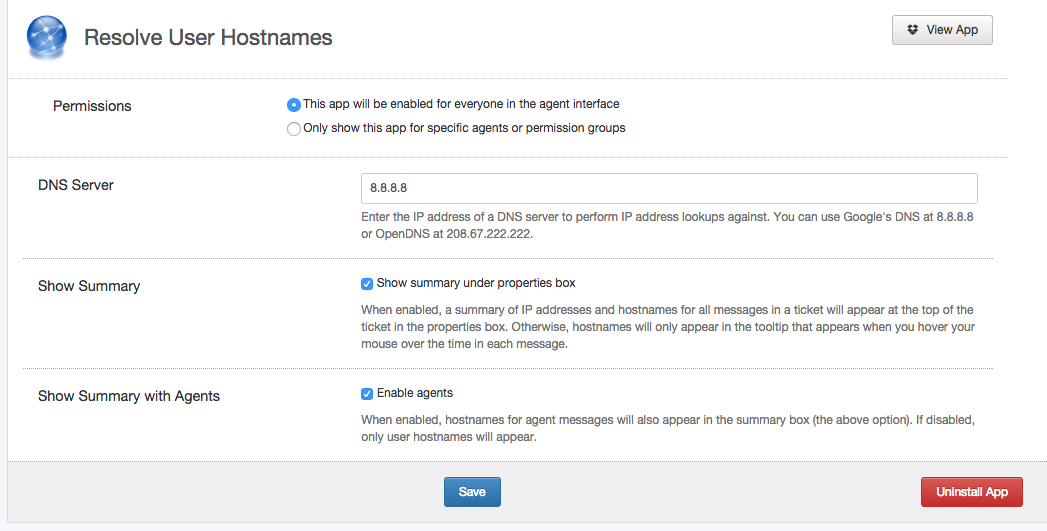
2. Select the options you want:
DNS Server: If you are using Deskpro On-Premise on a network/intranet with its own DNS server, you should probably enter the IP address of the DNS server. Otherwise, try the suggested public DNS servers.
Show Summary: This enables the display of a Hostnames section on tickets.
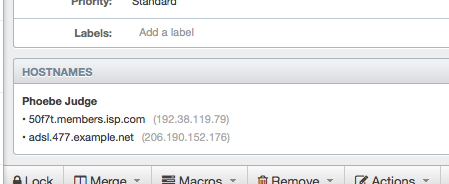
If you don't select this, hostname information is only available by mousing over the message age, which is less noticeable to agents:
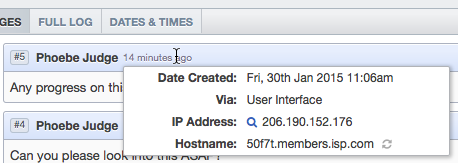
Show Summary with Agents: This selects whether agents are included in the Hostnames section.
3. Click Save.
Note that hostname information will only be available for messages that are created after you have installed the app.
You can retrieve hostname information for messages in Reports custom reports using tickets_messages.hostname. See the Reports Manual for details of how to create custom reports.

