We work hard to make sure that Deskpro is always getting better.
There are a number of ways to keep up to date with the latest improvements in Deskpro.
Portal News posts
Our portal News section is the most comprehensive source of Deskpro news.
Our news posts are divided into two categories:
Release Announcements gives you all the details of every new build. That includes a lot of technical nitty-gritty, like bug fixes for obscure edge cases that most helpdesks would never come across. It's also where we post security notices.
The Product category is where we announce new features, and bigger changes like the new improved agent interface. (If you're a Deskpro On-Premise customer, you can see the Product posts in the Deskpro Updates section of the admin Home page).
You can use an RSS feed to see new posts in an aggregator service like Feedly, or in Firefox's Live Bookmarks feature:
for all our News posts at http://support.deskpro.com/news.rss
or for just Release Announcements at http://support.deskpro.com/news/1-release-announcements.rss
or for just Product posts at http://support.deskpro.com/news/2-product.rss
If you're not in the habit of using RSS, you can use the links above to have any new posts emailed to you using BlogTrottr.
(By the way, your portal News section also has these RSS feeds).
Our Knowledgebase: subscribe for updates
We're working to make our Knowledgebase a comprehensive resource on everything to do with Deskpro.
If there's an article or category you're particularly interested in, there's a link at the bottom to subscribe and get email notifications when there's an update:
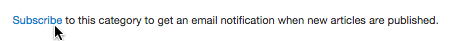


コメントを追加
コメントを投稿するには、ログインまたは登録が必要です。