Question:
I've been asked to provide the server report file for my Deskpro On-Premise installation. How do I do that?
Answer:
In the admin interface, go to Server > Report File, and click the Generate Report File button.
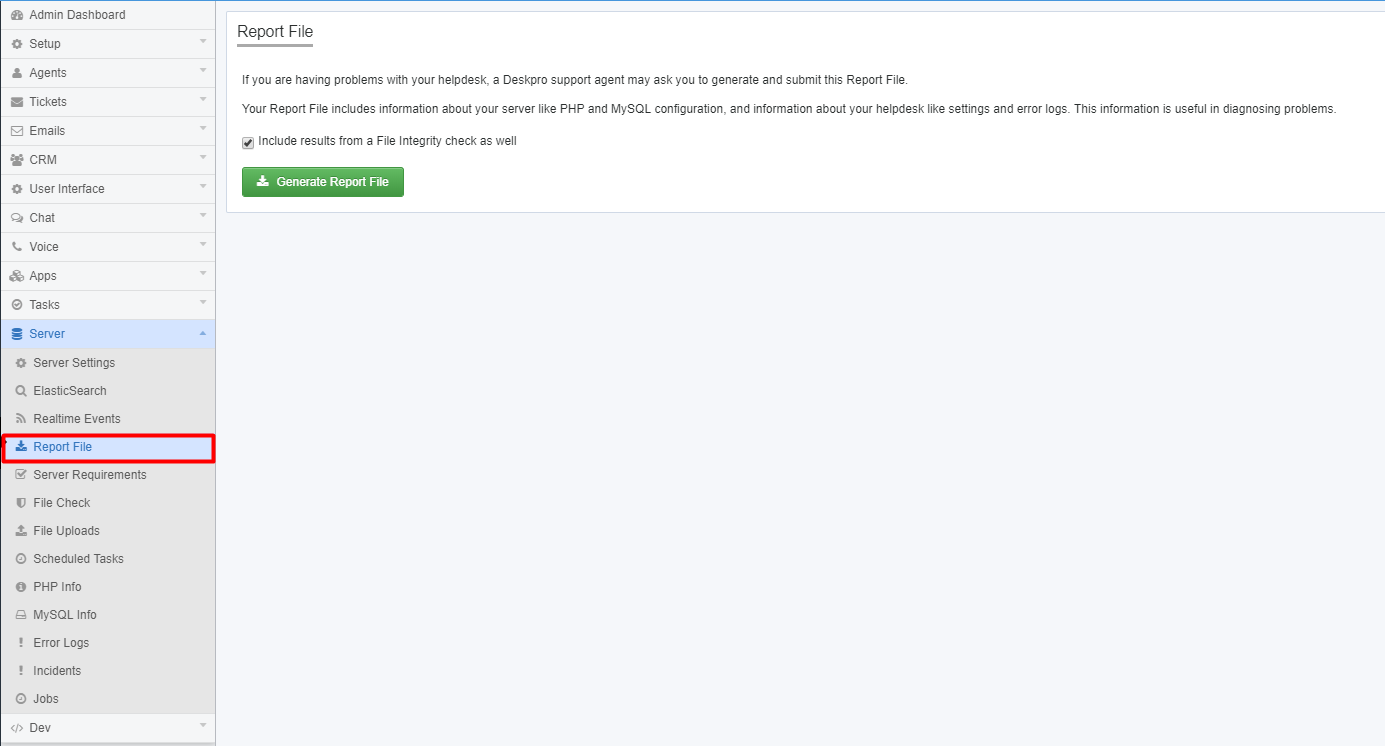
Wait until the report is generated, then click the Download Report File button.
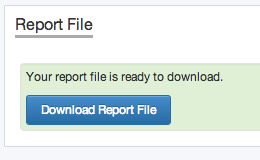
You will get a file called deskpro-report.zip. Sending this to us helps us diagnose server problems.

