In DeskPRO #317, a lot of work has gone in to making the ticket list faster and smoother.
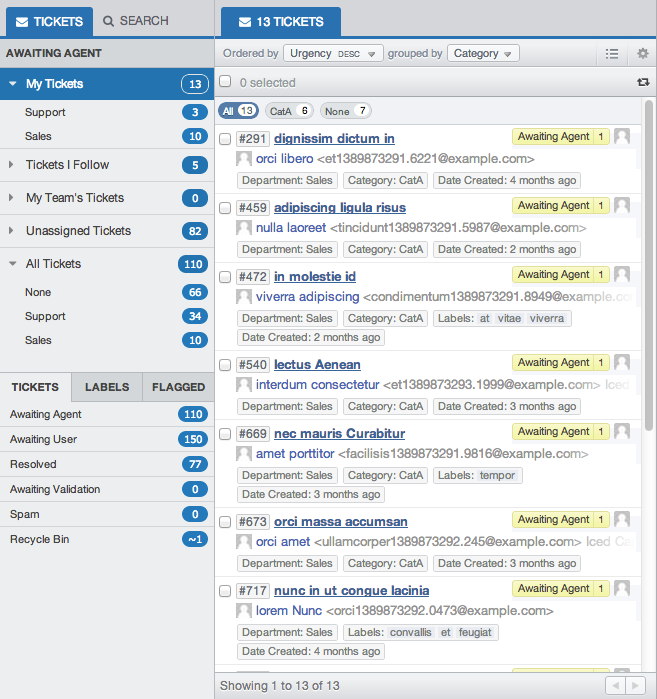
Faster real-time updating
The list now responds to changes faster and more accurately. Tickets are added and removed from filter results in near real-time. No more distracting loading screens.
Correct sort order
As new tickets are added or updated in real-time, their position within the list is kept accurate. For example, if you are sorting by urgency and the ticket urgency changes, the position of the ticket in the list will change as well.
Pausing real-time updates
It is now possible to completely pause real-time updates by clicking the  icon near the top right of the list. If a change happens while the list is paused, DeskPRO will show you a notice:
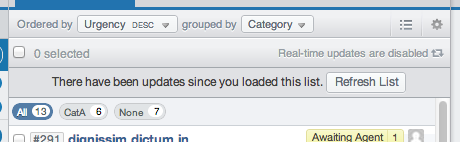
Real-time updates with mass actions
While working with mass actions, DeskPRO enters a “limited” real-time update mode. Ticket properties are kept up- to-date in the list and tickets are automatically removed, but no new tickets are added.
This means the list you are working on stays the same so long as you have mass actions open. It makes it easier to work with mass actions on busy helpdesks where other agents may be interacting with tickets at the same time as you are trying to perform mass actions.
Ticket Previews
Hover your mouse over a ticket subject link and a preview tooltip appears:
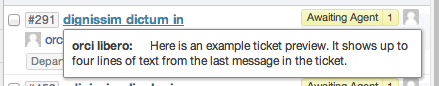


Commenti (2)