Now your triggers and other automatic rules can be smarter. We've expanded DeskPRO's powerful, flexible automation system with even more criteria and actions.
New criteria you can check
During Working Hours: either the default hours set for your helpdesk, or custom hours just for that trigger. Need a trigger that only runs on weekends, or on Monday morning before your first coffee break? Now you can do it.
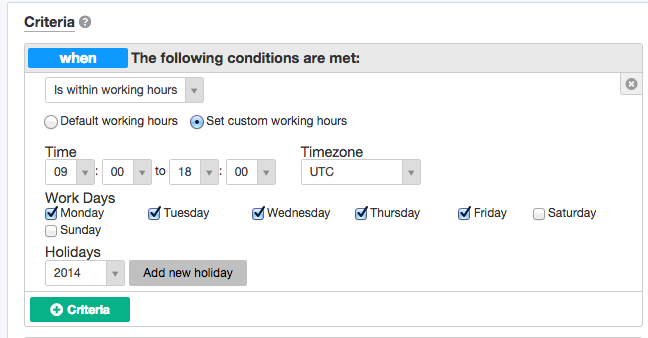
User is/is not: now you can check if a ticket belongs to your best (or worst) customer, and have your helpdesk treat it accordingly.
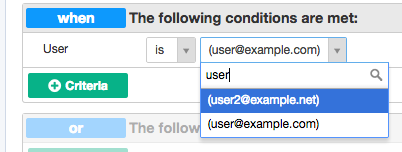
Organization is/is not: you can check for a specific user organization, too.
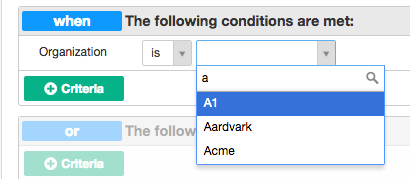
Check API Key: if you're using the DeskPRO API to let external software integrate with your helpdesk, you can use this to check if an event was carried out by the API on behalf of an agent, or by the actual agent. Finally, an end to robots masquerading as humans.
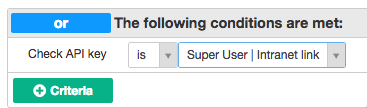
Check Performer Email: check the email address of the agent/user who caused a trigger event.
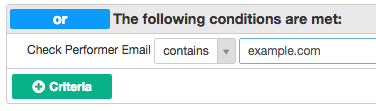
Ticket Satisfaction: treat a ticket differently depending on the user's satisfaction score. (You'll need to have the ticket satisfaction survey enabled to use this.)
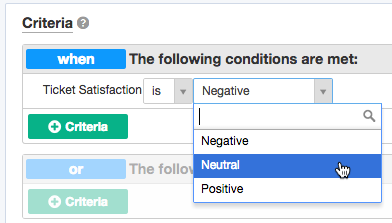
New actions you can run
Create Task: assign agents tasks using the DeskPRO Tasks app (read more about this and other tasks improvements).
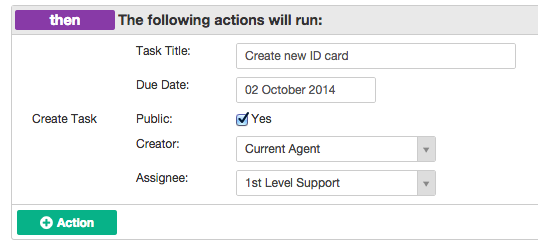
Add Agent Note: you can now automatically add an internal agent note to a ticket.
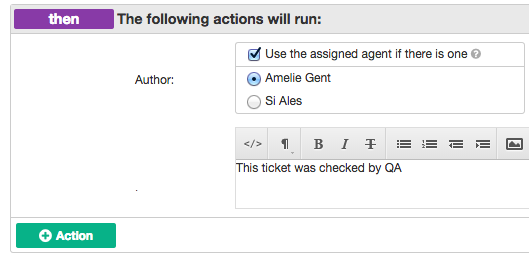
Send Email to a specific email address: now you can send an email to any address you like, without creating a helpdesk user. If you want to email an automated service, like email-to-Evernote or an email-to-fax gateway, this is the way to do it. You can send to a list of addresses, too.
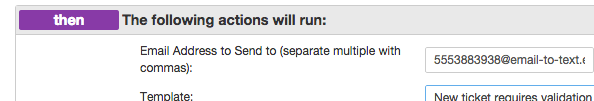
Other improvements
Actions can now send custom email headers: email headers can affect how mail software processes messages.
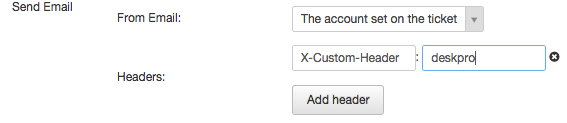
Set Agent Followers can now add the current agent.
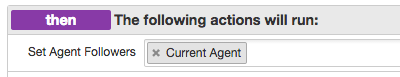
If you're new to DeskPRO automation and you want to learn all about the power of triggers, escalations, SLAs, macros and round robins, check out the admin manual section on Automating the Helpdesk.

