We are extremely pleased to announce the release of our new email templates and improved template editor which introduces many features that make it easier to customize your email templates.
What are the main improvements?
- Email preview will allow you to review the design of your emails live as you customize them.
- Send test email mechanism to make it easier to check your emails before using them in production.
- Variables are listed in a menu, so variable options can be easily seen and added to templates.
- Phrases are also listed in a menu to easily re-use/insert default email phrases or add custom phrases at the same time as editing your templates.
- Media function to make it easier to upload and insert images and attachments into email templates.
- Easily customize or add translations for specific phrases within the template editor.
- Sub-template editing.
- Option to copy from an existing template when creating a new custom template.
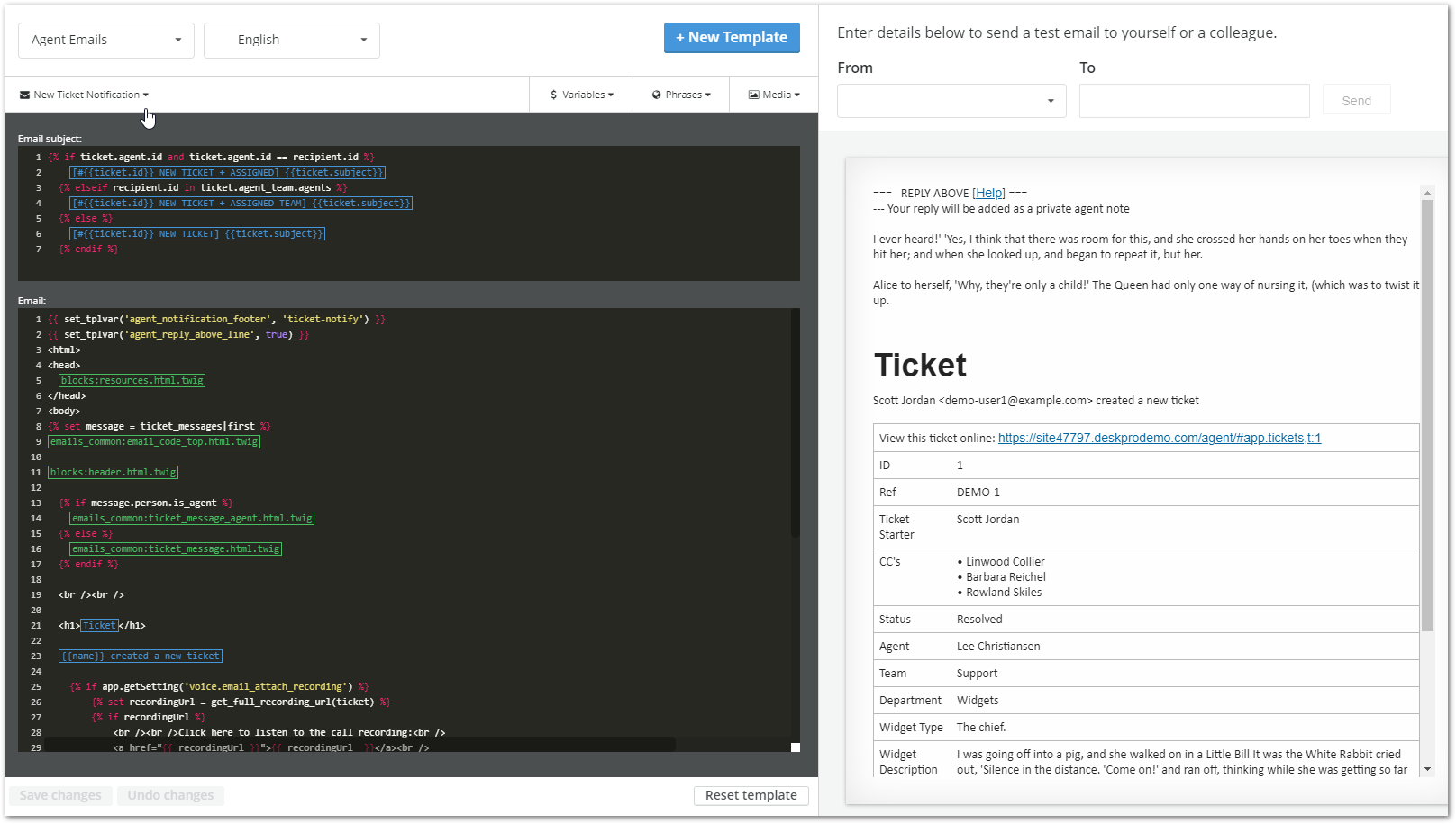
How can I implement the new templates?
In order to enable the new email templates, you should first update to version 2020.2. On-premise customers can update immediately. For Cloud customers, the update will be rolled out to you in the coming weeks.
Once you have updated, we recommend that you read this article which will walk you through the necessary steps to enable the new templates. Please be aware that there some time may be needed to update and convert any custom email templates once the new email templates have been enabled.
For more general information on the new email templates, we have a guide available here.

