Suppose you want to treat incoming tickets differently if they are created outside of working hours. In this example, we'll show how to assign them to a night shift team.
This is easy to accomplish with triggers:
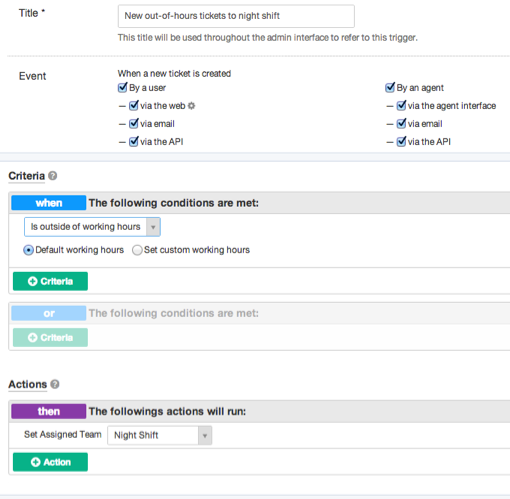
Note that the "working hours" used will be those Default Working Hours in Tickets > Settings - but you could choose to specify custom hours just for this trigger.
You'd probably also want the same team to receive replies to tickets from users, not just new tickets:
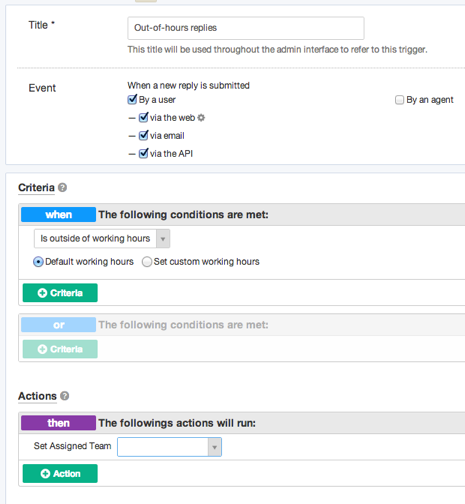


Comments (1)