Question:
Can I change the copy used on the portal outside of the Publish app content?
Answer:
Almost all the user-facing text on the portal and in emails is editable using the Deskpro phrases system.
In Admin > Setup > Languages, select your language and then click Edit Phrases.
Find the phrase you want to change. Use Ctrl-F or Cmd-F in your browser to search each page.
In the Custom column furthest to the right, enter your changed version of the text.
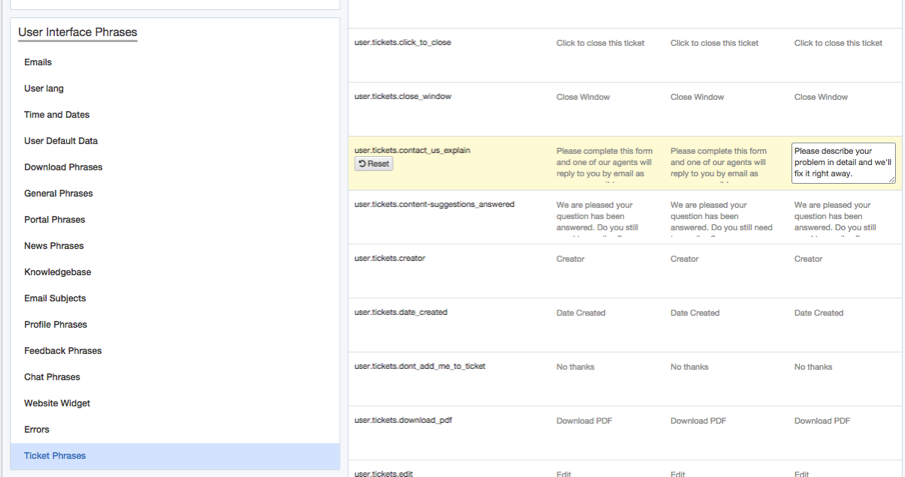
Scroll to the bottom and click Save.
If you have more than one language installed on the helpdesk, you will probably want to repeat the change for each language.

