Sometimes a single glitch can produce a flood of tickets. A server goes down or a shipment goes missing, and now dozens of your users have the same problem.
To make it easier to handle that sort of situation, we've added support for problems and incidents to Deskpro.
A problem is the underlying glitch: the burnt-out server or the missing shipping container.
A problem's incidents are simply the tickets generated by that problem.
(We've taken this terminology from IT support, but we think you'll find this feature useful no matter what you use Deskpro for).
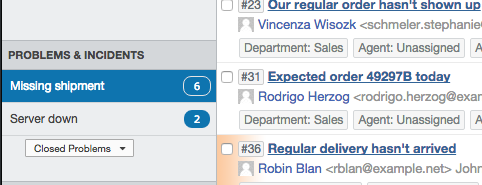
Tracking problems produces the following benefits for your helpdesk:
- If you get a sudden spike in incoming tickets, linking them to problems helps support staff understand the root causes and prioritise what to fix first.
- You can use the new Problems & Incidents section in the filter pane to view all the tickets caused by a problem at a glance, updated in real time.
- You can combine problems tracking with Deskpro's existing mass actions feature to message all the users affected by a problem to keep them updated, or resolve all the resulting incidents once the problem is closed - you can even personalise messages with variables; for example, ensure that each user is addressed by name.
- You can use the Reports interface to analyse which problems are generating the most tickets.
- You can close and reopen problems, so agents can always see which problems are actively causing trouble, even with intermittent problems.
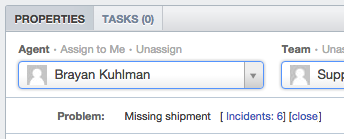
We'll be rolling this feature out to all Cloud helpdesks shortly. On-Premise admins, you can update your installation to get it now.
You'll need to enable this feature as explained in this section of the admin manual, and there's full instructions for how to use it in the agent manual.

