Continuing with our enhancements on the way you manage and filter information in the helpdesk, we are introducing the Lists feature to Publish.
To create a list for a specific item, including Knowledgebase Articles, Guides, News Posts, and Files, simply choose it from the dropdown options in the filtering bar.
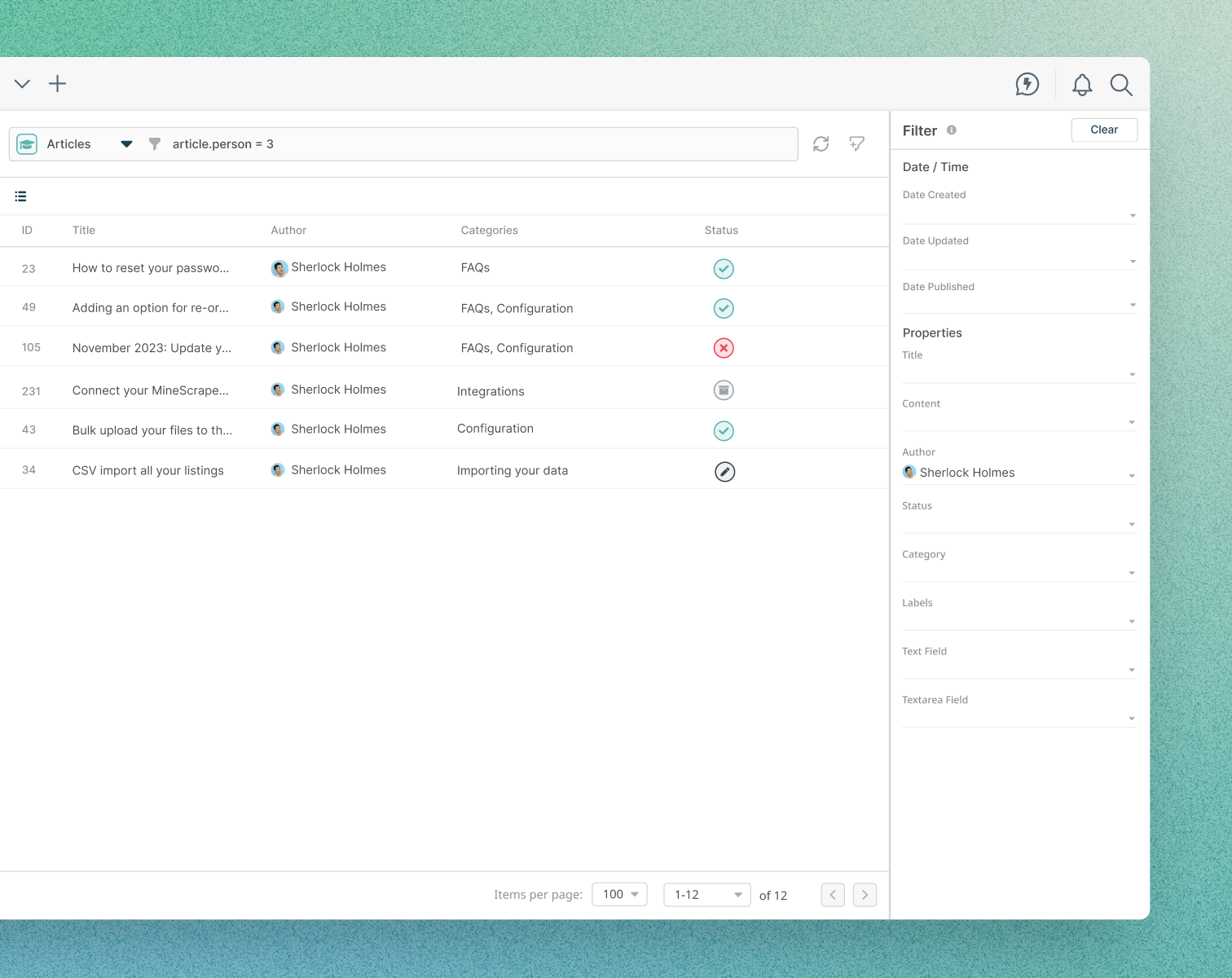
This enhancement will help broaden Publish capabilities by enabling agents to create custom no-code lists of your Publish items. Agents will be able to form lists with the simple 'is/is not' filtering capabilities already available for Tickets, the CRM, and Community.
With Publish lists, agents can easily categorize the content hosted on your Help Center into customized lists based on specific criteria such as Date and Time, Author, Status, or any other relevant field. This allows for efficient organization and quick access to essential information within your publishing platform.
Additionally, admins have the flexibility to set up lists either per team or globally across all teams. This enables streamlined management of Publishing resources and ensures that each team has access to tailored lists that meet their specific needs.

