Operating an omnichannel helpdesk means you and your team can be contacted across multiple channels. With the Group by Channel option, you can now effortlessly group tickets based on the specific communication channel where the latest reply or update occurred.
Deskpro supports a wide range of communication channels, and depending on which are enabled on your helpdesk, you will be able to group by any Channel type, including Email, Live Chat, Voice, SMS, Facebook Messenger, Twitter, WhatsApp, Apple App Store, Trustpilot and more.
To group a queue by Channel, hover over the Queue and select the Channel option on the Group by menu:
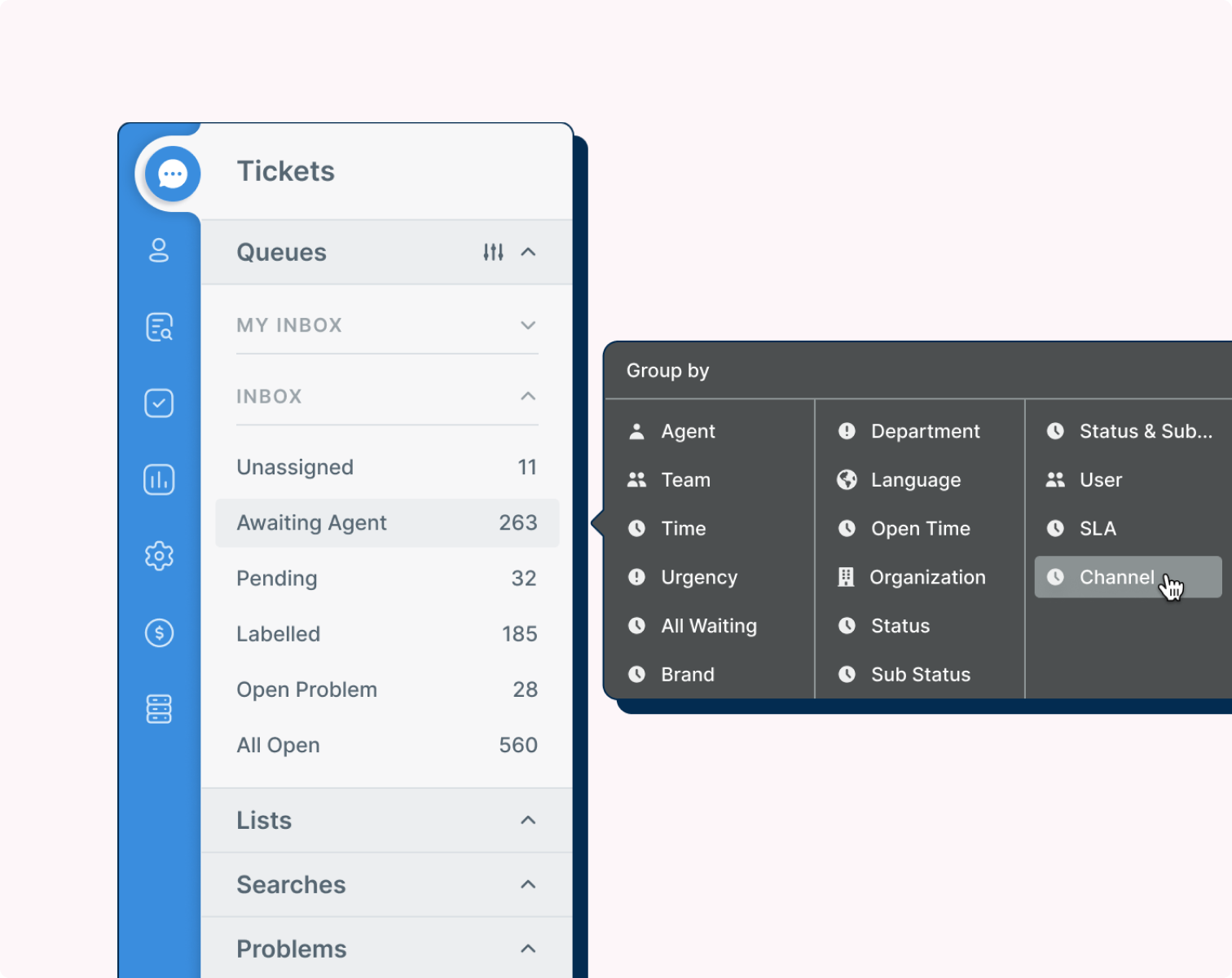
Once the grouping is applied, the tickets will be organized based on the Last Channel Used to update each ticket, making it easy to find tickets based on the most recently active channel. Please note that adding an Agent Note will not affect the Channel a ticket is associated with.
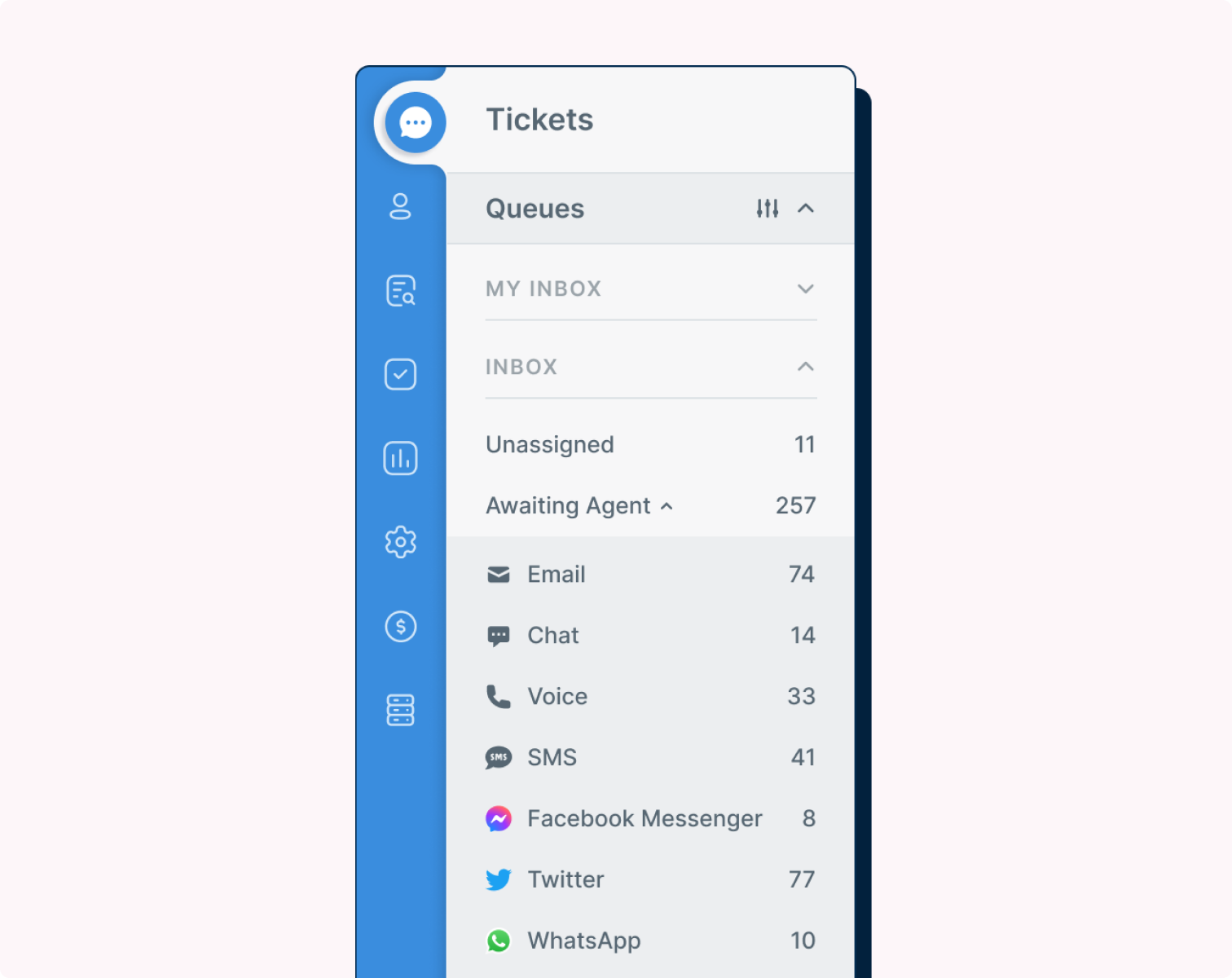
This update will help to simplify your ticket management workflow by providing a convenient way to categorize and access tickets based on channels. Whether you prefer to focus on specific tickets at a time or need to prioritize inquiries from a particular channel, you can ensure you provide timely responses and excellent service.

