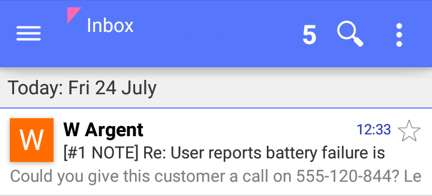On most smartphone/tablet email apps, Deskpro email notifications have been tweaked to show a better preview, showing the text of the message rather than the REPLY ABOVE notice.
A few mobile email apps require you to change a setting before this works.
Known apps where this change is required:
- Aquamail on Android
Go to your agent Preferences (in the top left of the agent interface), and disable Send email notifications with plaintext parts under your email address. This changes how notification emails are sent from that point on.
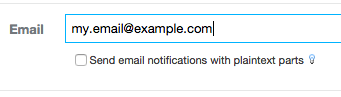
If you don't see the option, your helpdesk has not yet been updated with the improved mobile previews.
This is an example of what an email notification looks like in Aquamail before you make this change:
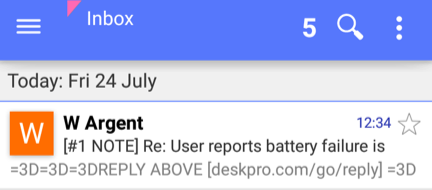
and afterwards: