Deskpro has updated the ‘On Hold’ state for a ticket, so it has now become ‘Pending’ which is its own stand-alone status, so this is no longer a sub-status of Awaiting Agent.
Previously with 'On Hold' a ticket would need to be set as Awaiting Agent and then require an Action to be put on hold. Now you can easily choose the Pending Status using the status dropdown field at the top of the ticket, or when replying to the ticket:

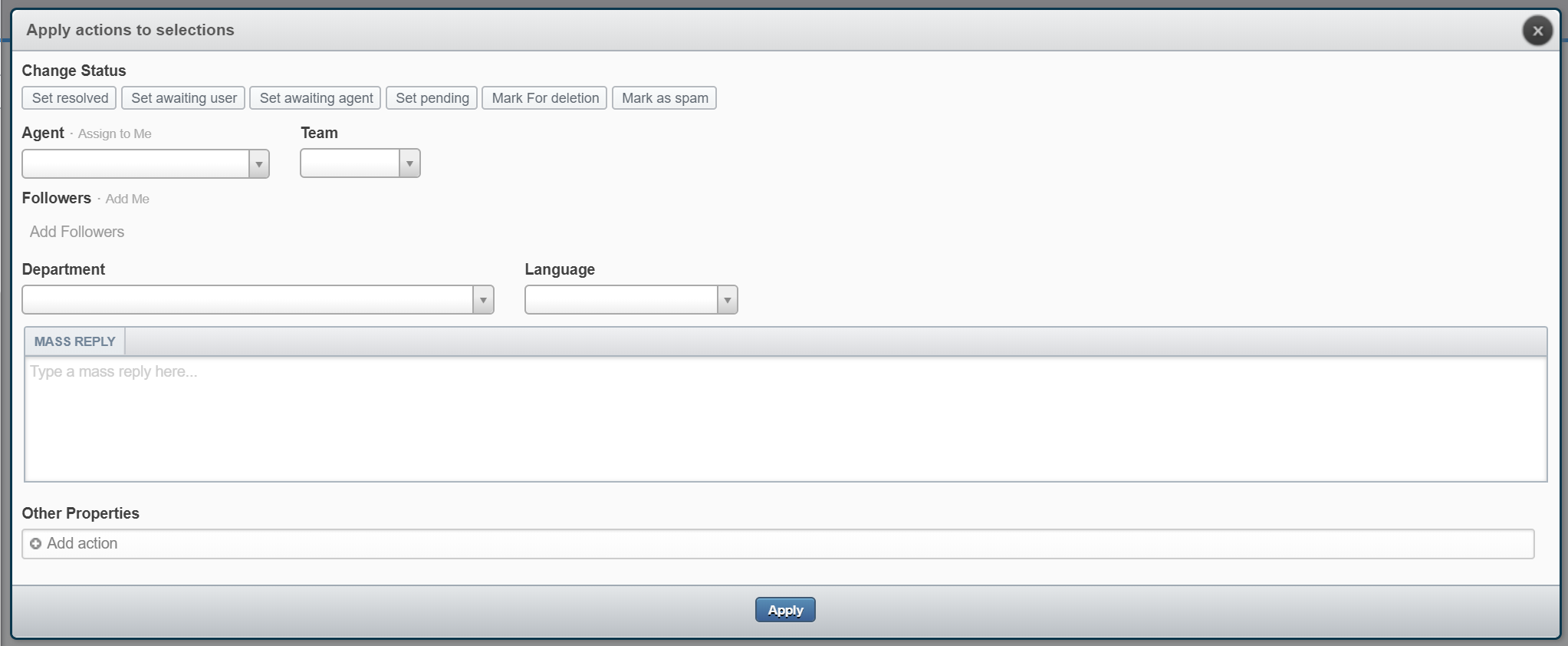
Pending status has also been added to Mass Actions to allow you add tickets to Pending Status even quicker
There will no longer be a banner stating that the ticket is On Hold when clicking into the ticket. This is because Pending is a Status and you will easily see what state the ticket is in when looking at the list of tickets, without having to click in for more details:
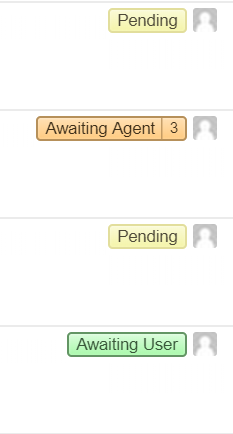
Pending will also have replaced On Hold in all Actions or Criteria in any Triggers, Filters etc, as this change allows the Pending ticket to behave the same as 'On Hold' tickets, with the added bonus that all actions that can be performed on a status, can now use Pending e.g. criteria in SLAs.

