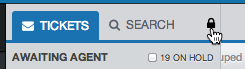The left-hand filter pane is collapsible. Click the < icon to collapse it.
When collapsed, it will expand when you mouse over it, so you can have quick access to your filters without taking up screen width.
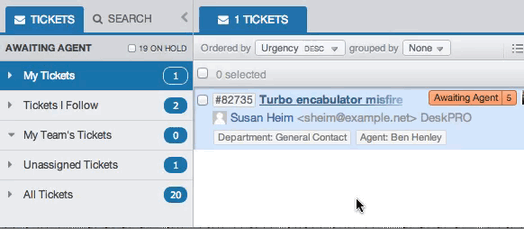
If you want the filter pane to stay expanded, just click the lock icon while the pane is expanded.