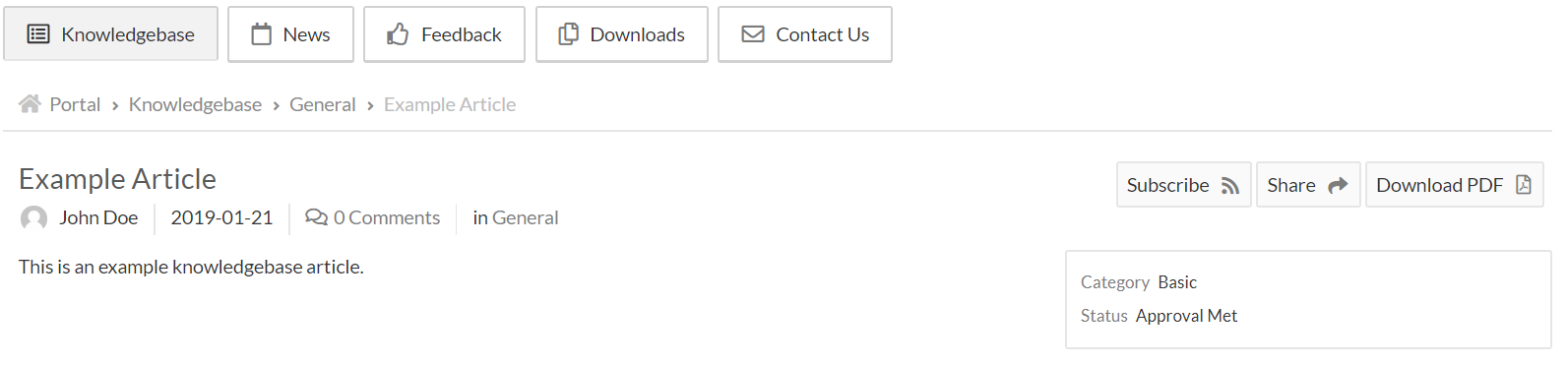As part of our Deskpro 2019.2 release, we are pleased to announce our latest update to the knowledgebase feature. You can now add custom fields to knowledgebase articles which allows you to add more helpful information onto your articles to assist readers.
To add these custom fields go to Admin > User Interface > Knowledgebase > Custom Fields. You can create new custom fields by pressing the ‘+Add’ button and select the appropriate field type:
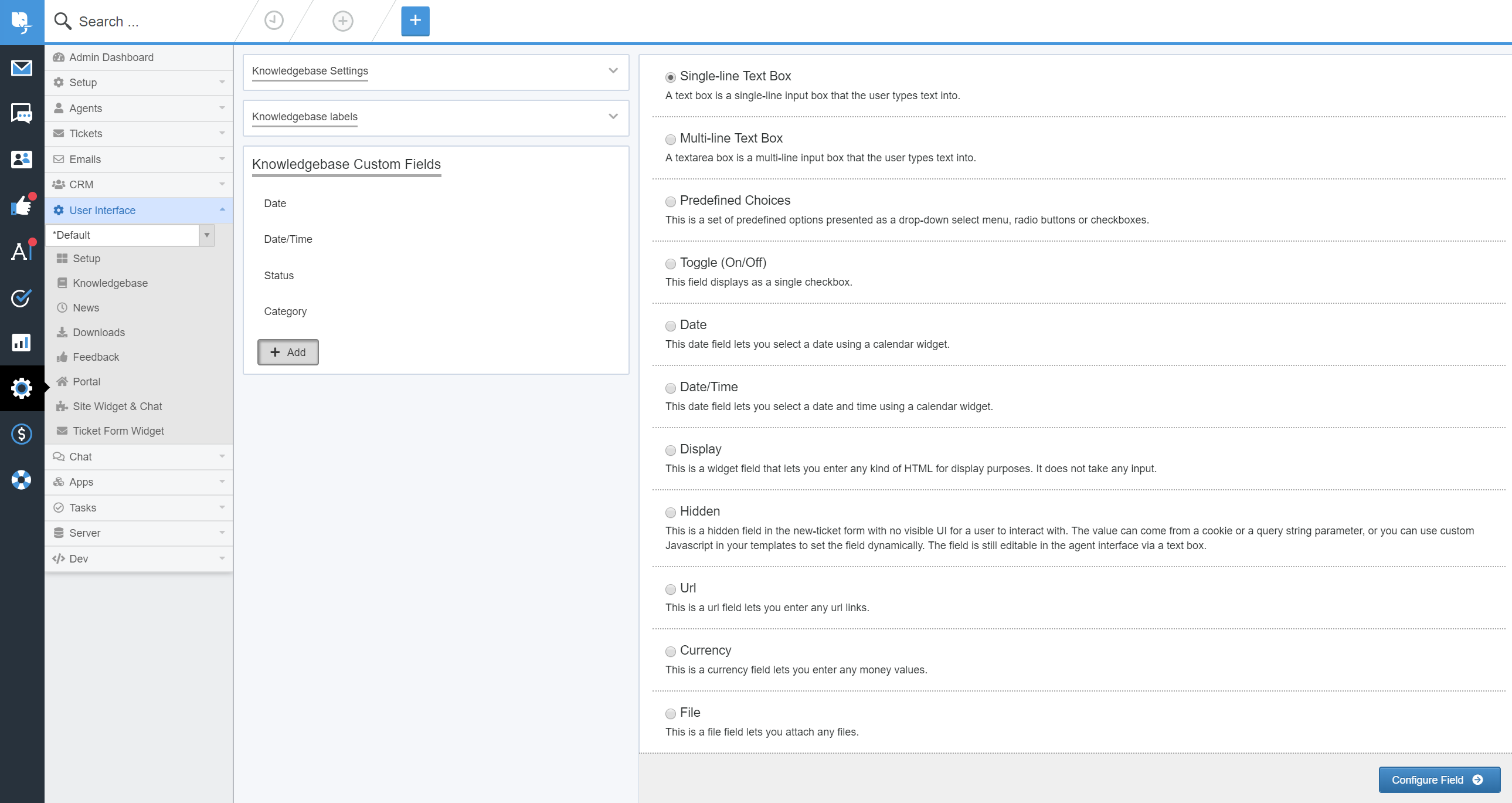
After your custom fields are ready, these can be added to new and existing knowledgebase articles, by updating the ‘Fields’ section on your article within the Publishing interface.
The Custom fields that you have entered a value for will now be seen in the article when viewing it from the portal: