Question:
Can I have articles that are restricted so that only certain users can see them?
Answer:
Yes, this is easy to achieve with usergroups and Knowledgebase categories. You can set a category so that it's visible only to particular usergroups.
In the agent interface, go to Publish and click on a KB category.
Click on its name in the list pane to edit the category settings. You can select which usergroups can see this category in the Permissions section.
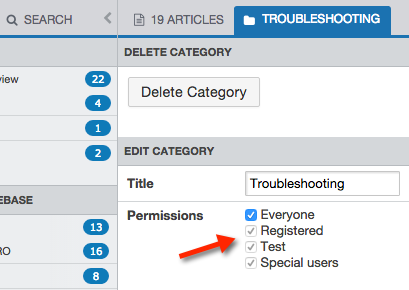
Note that you can have a category that's visible to everyone which contains a restricted subcategory.
To change the usergroups in your helpdesk, go to Admin > CRM > Usergroups. To add users to usergroups, use the CRM section of the agent interface.


Σχόλια (2)