By default, IIS configures PHP only to accept GET, POST and HEAD request types. Since Deskpro makes use of other requests types (such as DELETE and PUT), you must manually change the PHP handler to allow them.
Note: if you have followed the below steps and you're still getting a warning about blocked HTTP methods, you should check if they are being blocked by your firewall, proxy, security software etc.
Step 1: Open IIS Manager
Open the Start menu and type "IIS" in to the find box. You should see an application called "Internet Information Services (IIS) Manager".
Step 2: Select your computer in the "Connections" pane
On the left, there is a "Connections" pane. You should see your computer listed here. Click on your computer name which should load the a dashboard with a handful of icons.
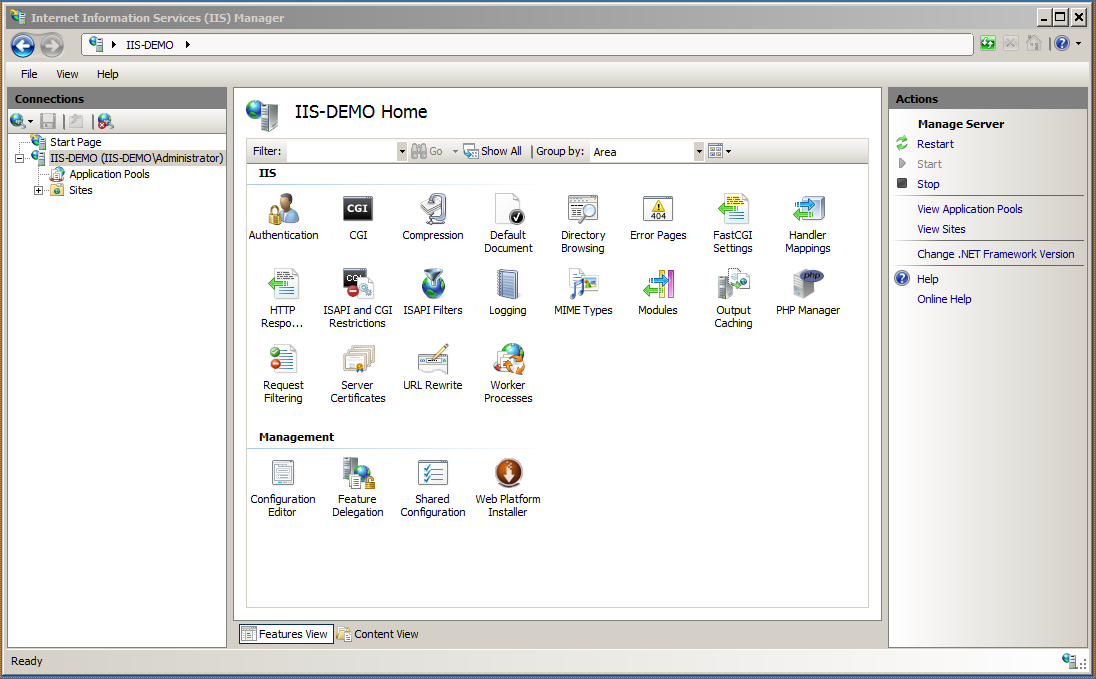
Step 3: Open PHP Handler Mapping
Double-click on the Handler Mappings icon to bring up the Handler Mappings screen.
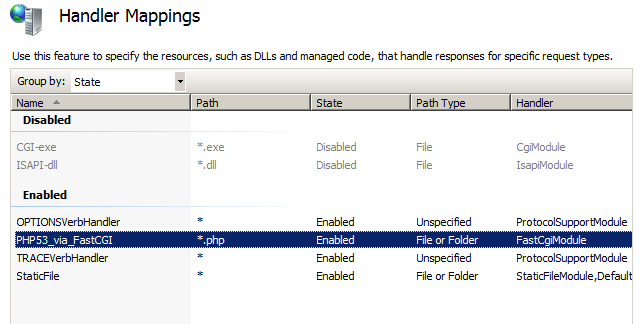
Then double-click on the handler for PHP files to bring up the "Edit Module Mapping" window:
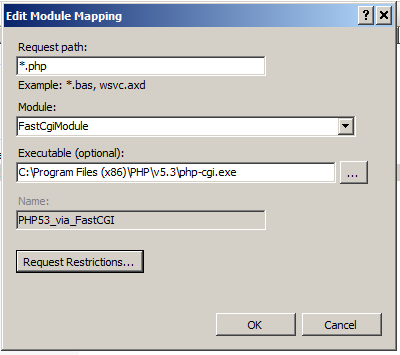
Step 4: Edit Verbs
Click on the "Request Restrictions" button, then switch to the [Verbs] tab. Switch the radio button to "All Verbs", then click "OK" to close the window, then "OK" again to close the other window.
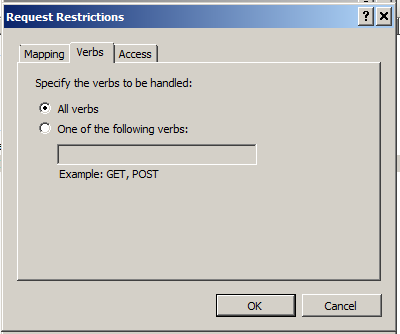
Note: You may be prompted with an alert to "fix" the path to the PHP executable. If so, just put double-quotation marks around the path that already exists in the "Executable" box and it will save successfully.
You should now refresh the Deskpro installation checks and see if the problem is fixed.
Disable WebDav
If the above steps aren't sufficient, you may also need to remove or disable the WebDav module.
To remove WebDav, go to Control Panel -> Uninstall Program -> Turn Windows features on or off -> IIS -> World Wide Web Services -> Common HTTP feature -> WebDAV Publishing.

