New keyboard shortcuts are available on the ticket tab to allow you to perform common tasks even faster.
alt+r: Sends your replyalt+s: Opens the snippets directoryalt+o: Opens the reply actions menualt+u: Sets the reply action to Awaiting Useralt+a: Sets the reply action to Awaiting Agentalt+d: Sets the reply action to Resolved
Note: For Mac users, use ctrl instead of alt.
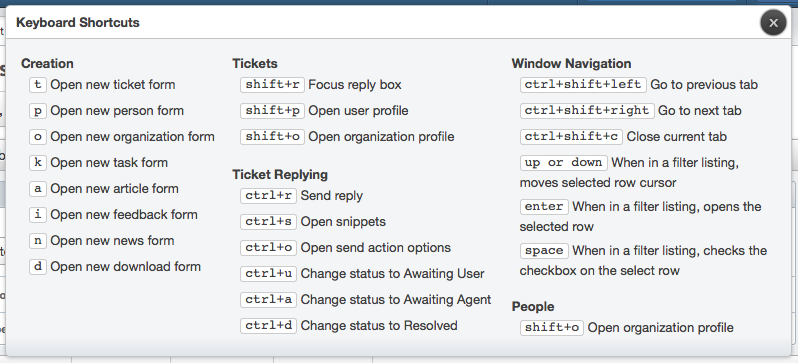
View all of the keyboard shortcuts by clicking the agent preferences in the top-right of the window, and opening up 'Help'.


Kommentar (1)