We hope you're enjoying the improved agent interface, with its one-column mode designed for smaller screens.
We're still working hard to find ways to improve it, so it's as easy and productive to use as possible.
Here's a new short-cut that all one-column users should know about:
When you're looking at a list in one-column view, clicking an individual ticket (or other item) 'focuses' it: in other words, the detailed view of what you clicked will fill the column and replace the list. But what if you want to open several tickets from a list for future reference?
If you hold down your Shift key while you click a ticket, its tab will open in the background. So you can keep viewing the list, but you've got the tickets open and ready to go.
Here's a demo (bear in mind we're holding Shift when we click on each ticket):
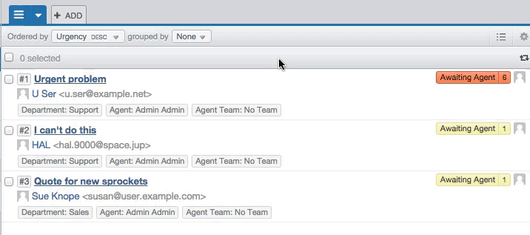
Shift-click also works from this list pull-down menu:
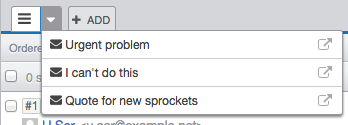
The icon at right opens the ticket in a new, focused tab, but if you Shift-click on a ticket's name, it will open in the background.

