DeskPRO already lets your agents have avatars: now we've added avatars for agent teams too.
You can give each team its own avatar (identifying icon) that will be used throughout the agent interface.
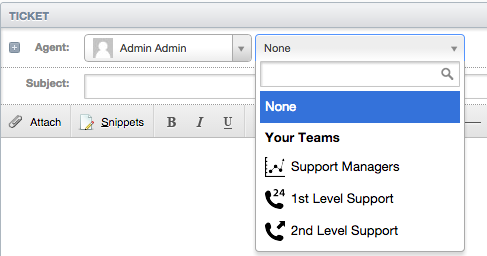
It's especially useful when you're looking at a list of tickets; now you can identify the assigned team at a glance.
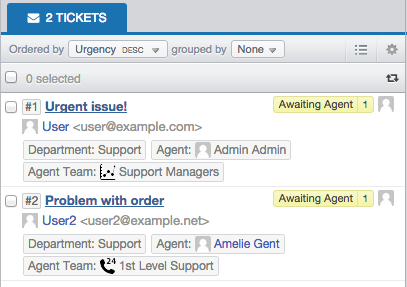
You can choose from hundreds of preloaded avatars, or upload your own.
![]()
To set your team avatars, just go to Admin > Agents > Teams.

