If you have multiple agents logging in to Deskpro from the same IP address, Deskpro's login rate limiting will kick in and show a reCAPTCHA test (where you have to enter numbers to prove you're not a robot).
To stop this happening, go to Admin > Data > Security > Rate Limiting > Allow list IP Addresses. Click Add IP and enter the IP addresses that your agents connect from in the Whitelist IP Addresses field (separated by commas).
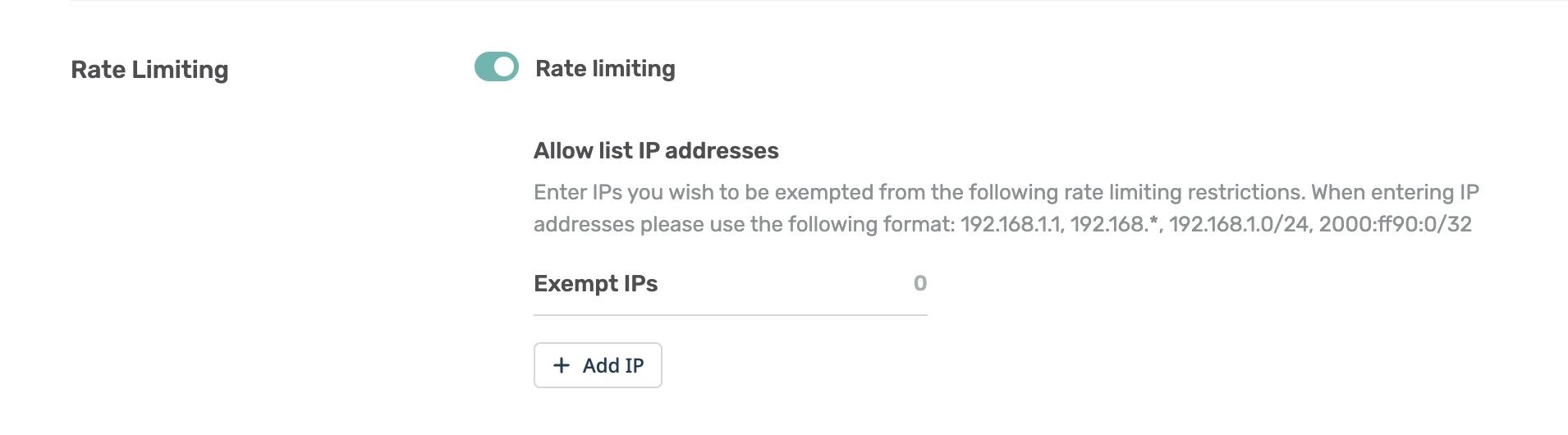
This will disable the CAPTCHA when somebody tries to log in from one of the IP addresses you enter.
Alternatively, you can disable rate limiting altogether. This will disable the CAPTCHA challenge altogether - but note that accounts will still be locked temporarily if there are too many failed login attempts (as set in Admin > Data > Security > Rate Limiting).

