We’ve enhanced the Agent experience by increasing control over User and CC fields on tickets. With this latest update, you can enjoy improved visibility and convenience when dealing with several CCs on a ticket or when you require quick access to user information.
With the new collapsible User & CCs header, it lets you easily hide the Users and CCs on a ticket to give you a cleaner view of the Ticket Properties.
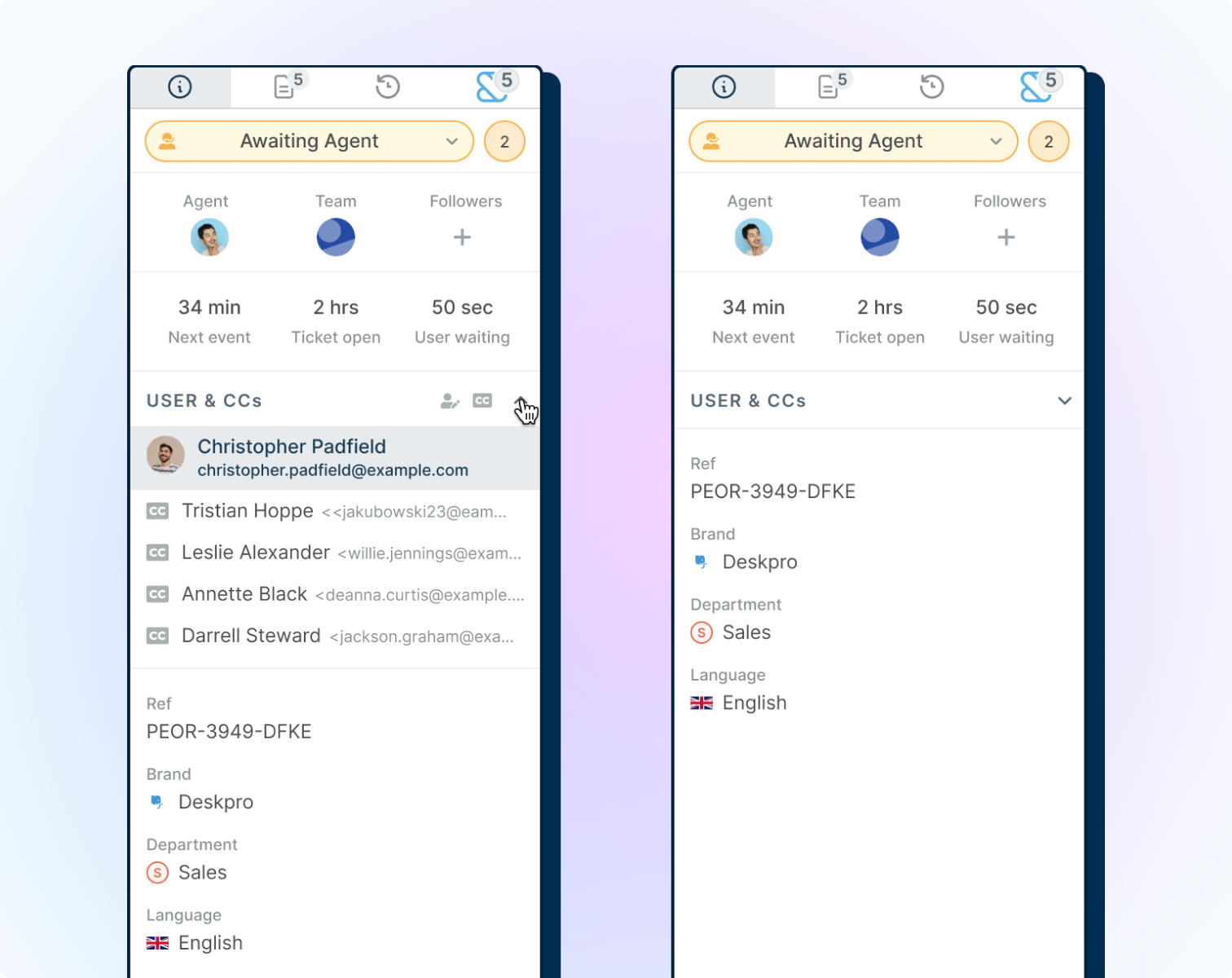
Just select the arrow icon next to the Users & CCs title to collapse them from view.
We’ve also added new copy functionality that’s accessible even when the User & CCs section is collapsed. If you click the Copy icon that appears next to the title, it will copy the Name and Email of the Ticket User and all CCs to your clipboard in CSV format:
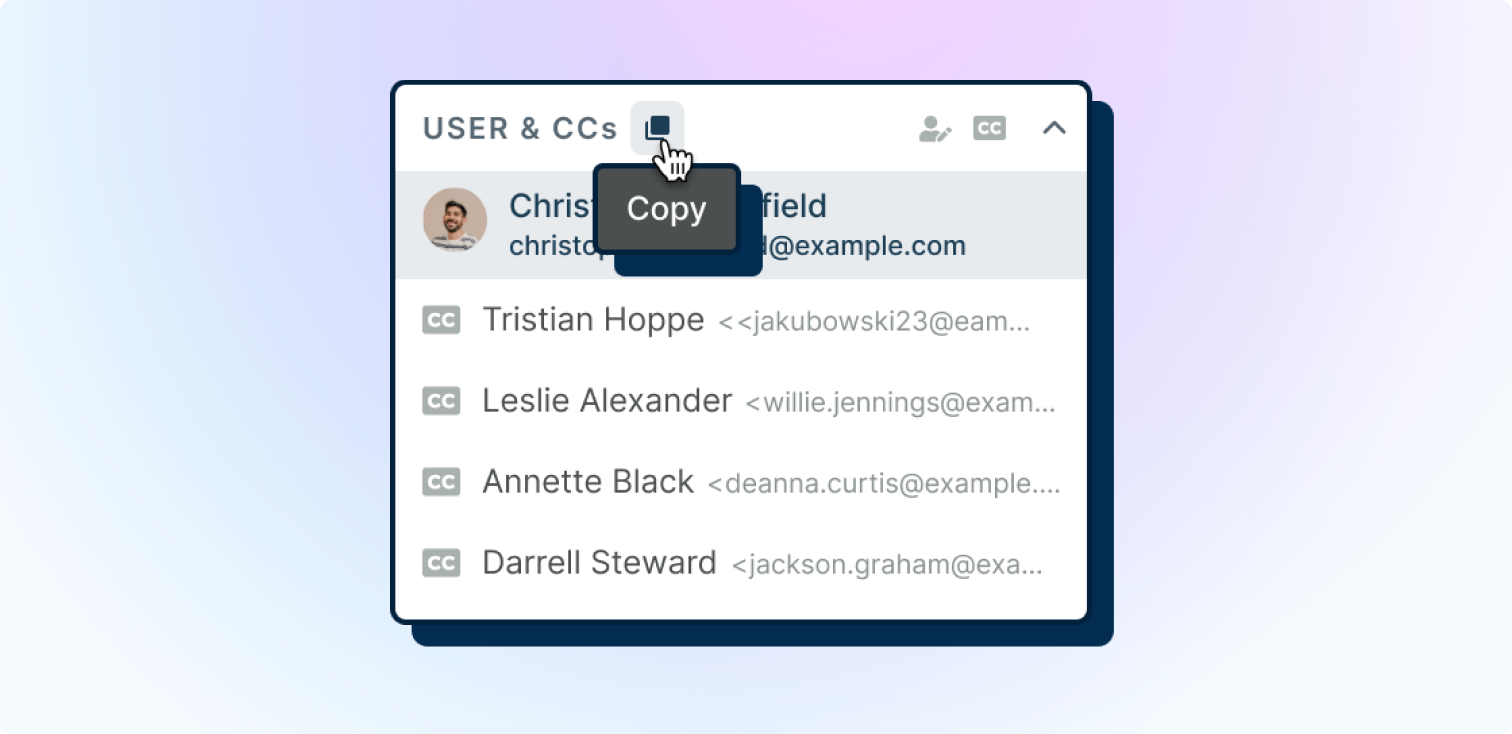
You can also use the other action buttons next to the Heading to update further details easily. The User icon lets you change the User associated with the Ticket, and the CC icon lets you add CCs to the ticket.
These actions are also available per user, if you hover over the User you can quickly copy their Name and Email. Or for the CC’d Users, you can hover over their name and use the Copy icon to copy their Name and Email, or the Bin icon to remove them as a CC:
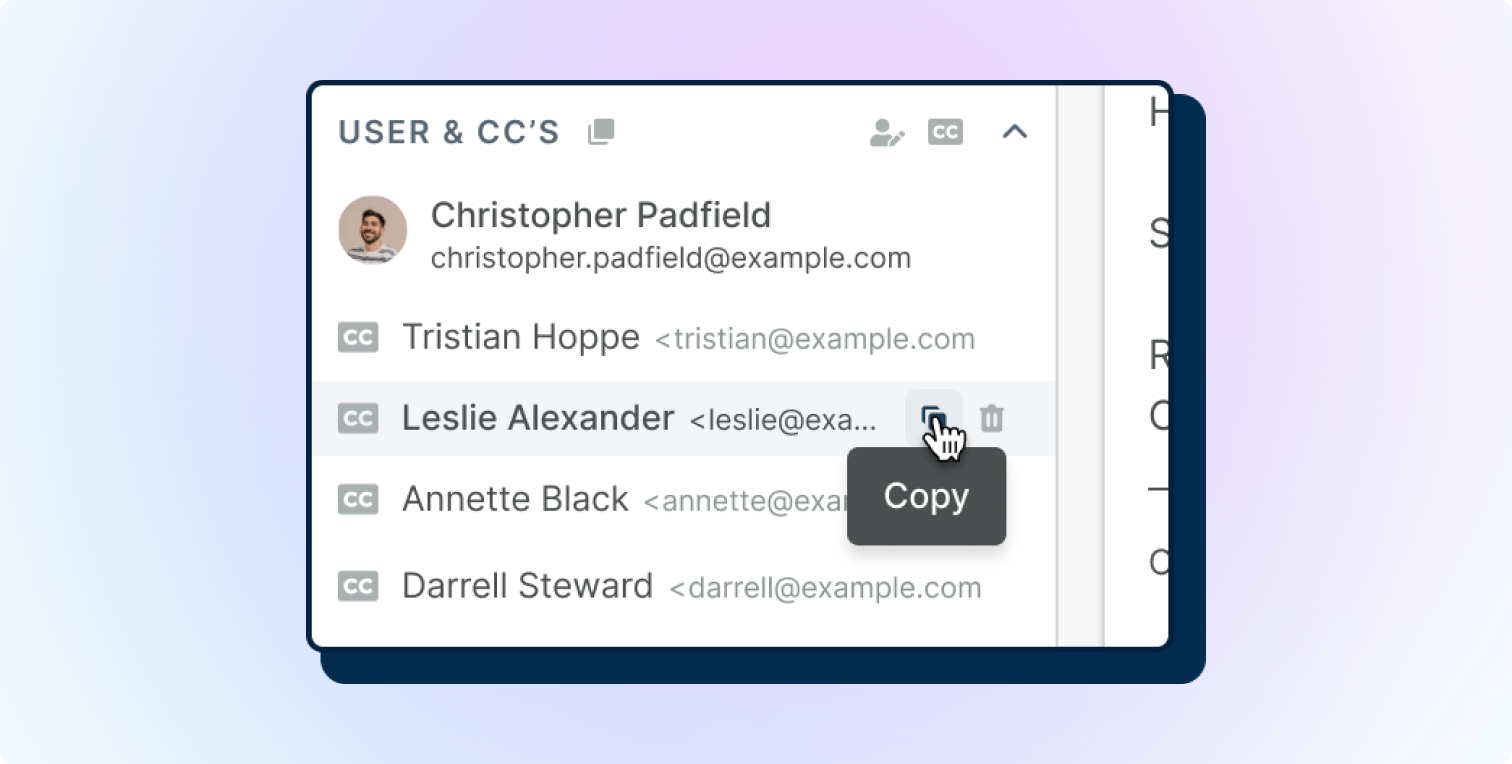


Přidat komentář
Please log in or register to submit a comment.