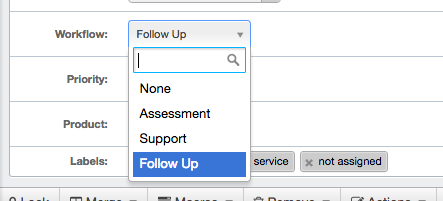Deskpro status is used to track who needs to respond to the ticket next. The core statuses are Awaiting Agent / Awaiting User / Resolved / Pending.
The helpdesk knows that Awaiting Agent tickets need to be brought to the attention of agents. If you could add arbitrary custom statuses, it would break the work-flow designed into the agent interface.
Instead, you can add custom sub-statuses, that will be associated with a core status, and behave in the same way on the interface as a core status. These can be used to add more definition to a ticket and create more detailed reports while also keeping the built-in workflows that rely on the core statuses.
You can use tasks, triggers or escalations etc on your custom sub-statuses in order to make sure that your tickets are always in the correct status.
Workflow field
If you need to record more information about what stage of your support process a ticket has reached, you can use the workflow field which allows you to enter custom values: e.g. Triage/Support/Followup.
You can edit this field from Admin >Tickets >Fields. If you need to set up different workflows for each individual Department you can simply create a custom field to replicate the built-in Workflow field functionality e.g Support Workflow, Sales Workflow. You can use triggers and escalations to automatically change the property of this field if needed, just like you can with the built-in statuses.