Question:
I want you to send my billing information and renewal notices for my account to a different email address. How can I change that?
Answer:
A Billing Admin in your account will need to log in to the Billing Area of your trial and open the Billing Dashboard:
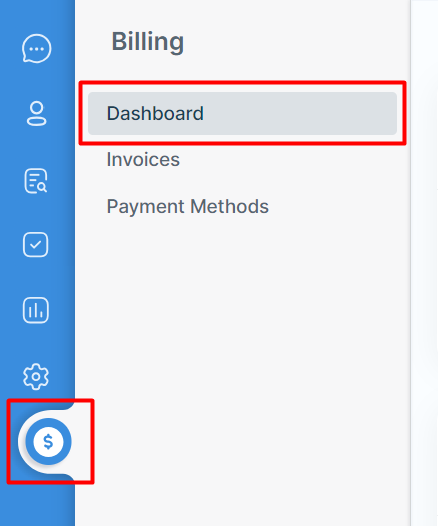
When you scroll to the bottom of the page, you will see an area relating to Billing and Finance Contacts. From there, you can add a new Finance Contact to receive renewal notices for your account:
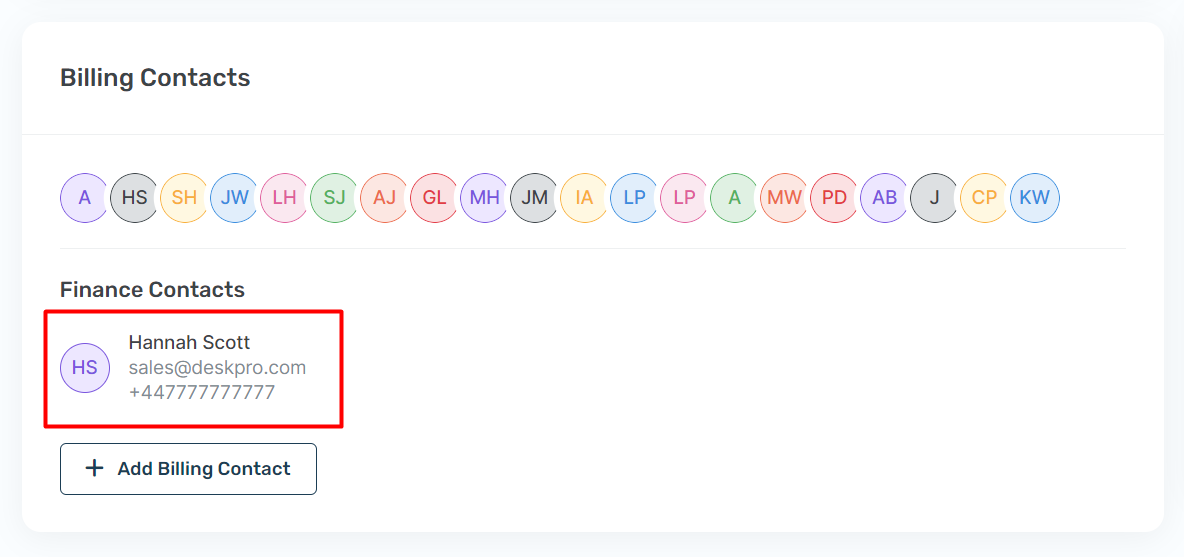


Přidat komentář
Please log in or register to submit a comment.