Question:
When users receive email notifications about their tickets, the From: name on the email is the agent's name. We'd rather just have the email sent from "Acme Support". How can we change this?
Answer:
By default, Deskpro uses the agent's name to make support feel more personal, but you can change this if you prefer.
You do this by editing the trigger which emails the user when an agent replies.
In Admin > Tickets > New Reply Triggers, click on the Send user new reply from agent trigger.
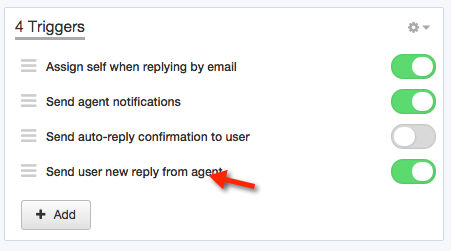
You will then see the Actions for that trigger.
Change the From Name: field from "Name of the person who initiated the action" to use your Helpdesk Name, or a custom name of your choice.
You can use variables in a custom name. For example, if you want the From: name to include the name of the department the ticket is in, you could use this as the custom name:
Acme {{ticket.department.title}} Department
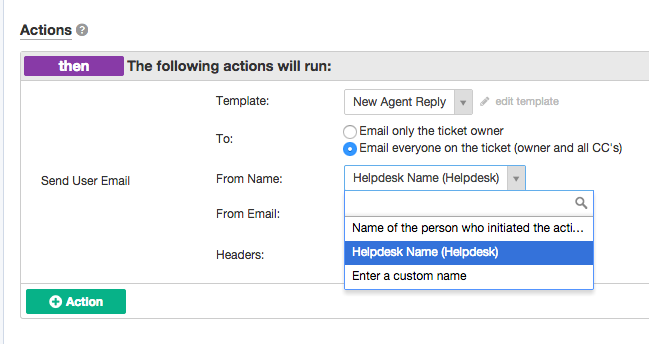
Another useful variable that can be used in 'Custom Name' if you would like to show the agent name, but also preface this with some set text is:
{{ ticket.agent.display_name }}
You should also do the same for the "Send user new ticket by agent" trigger in Admin > Tickets > New Ticket Triggers.

