What are Departments?
Departments are the main organizational structure of your Deskpro Helpdesk and allow you to control access to Tickets as well as define unique Ticket properties for your Agents and Contact Form properties for your Users.
Common Departments include:
- Support/Sales/Marketing: internal divisions within your company
- UK/Europe/Australasia: internal divisions with your company
- Support > Technical Support > Software Support and Sales > Enterprise > Small Business: divisons that have Sub-Departments
- Support: a single Department to manage all of your Tickets
How do I add Departments?
To add your Departments go to Admin > Tickets > Departments and create the structure you want to use to manage your Deskpro Helpdesk. You can add a different name for your end-users by ticking 'Show a different title to end-users.'
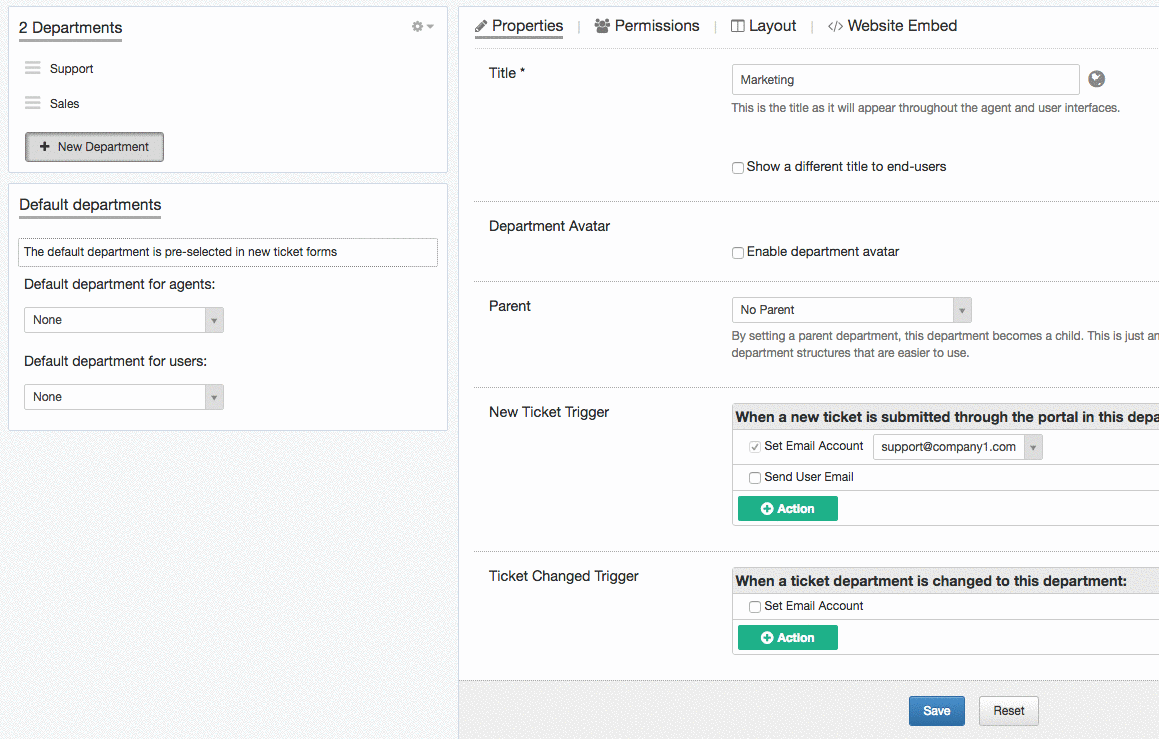
How do I control access to my Departments?
After creating your Department(s) you can customize which Agents and which Users have access to which Departments.
There is a 'Permissions' tab which shows you an overview of who has access. This allows you to manage your Deskpro Helpdesk so Agents only see the most relevant tickets to their workflow and your Users can only create Tickets for the Departments they are need to contact.
Every Ticket in your Deskpro Helpdesk will be associated with one Department which will allow you to create Custom Forms for your Agents so that Tickets can be directed to the right areas of your business.


Добави коментар
Моля, логнете се или се регистрирайте, за да оставите коментар.