Registered Users can log into the Help Center to view and respond to any tickets they have raised. To access their tickets, they can click on My Tickets from their user dropdown in the top right, highlighted in red below:
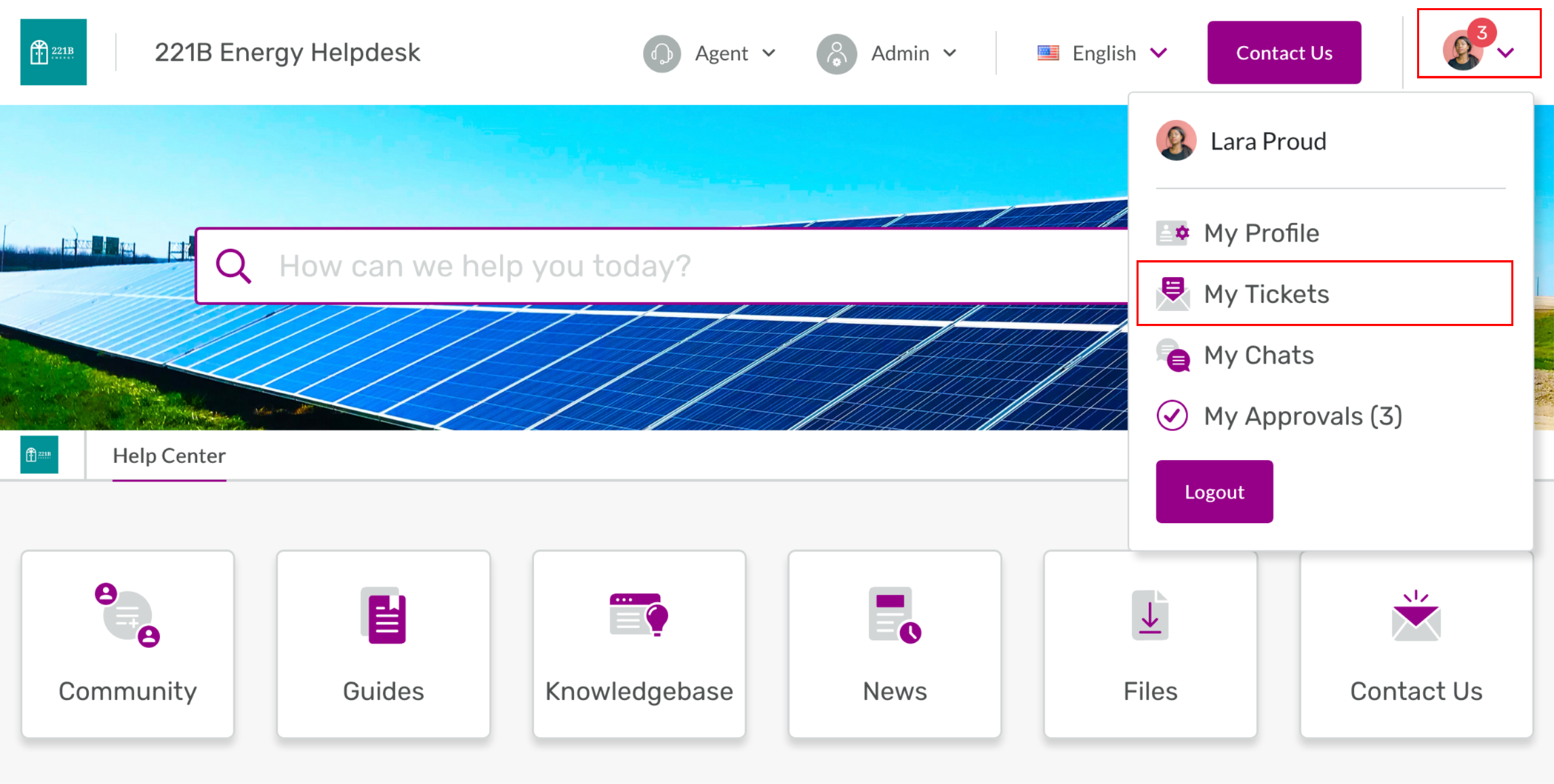
The tickets will be split into 3 sections:
You need to respond - Tickets that are awaiting a response from the user. There is also an alert above the table regarding tickets the user needs to respond to.
We will respond - Tickets that are awaiting a response from the agent.
Resolved - Tickets that have been closed (either by the agent or user).
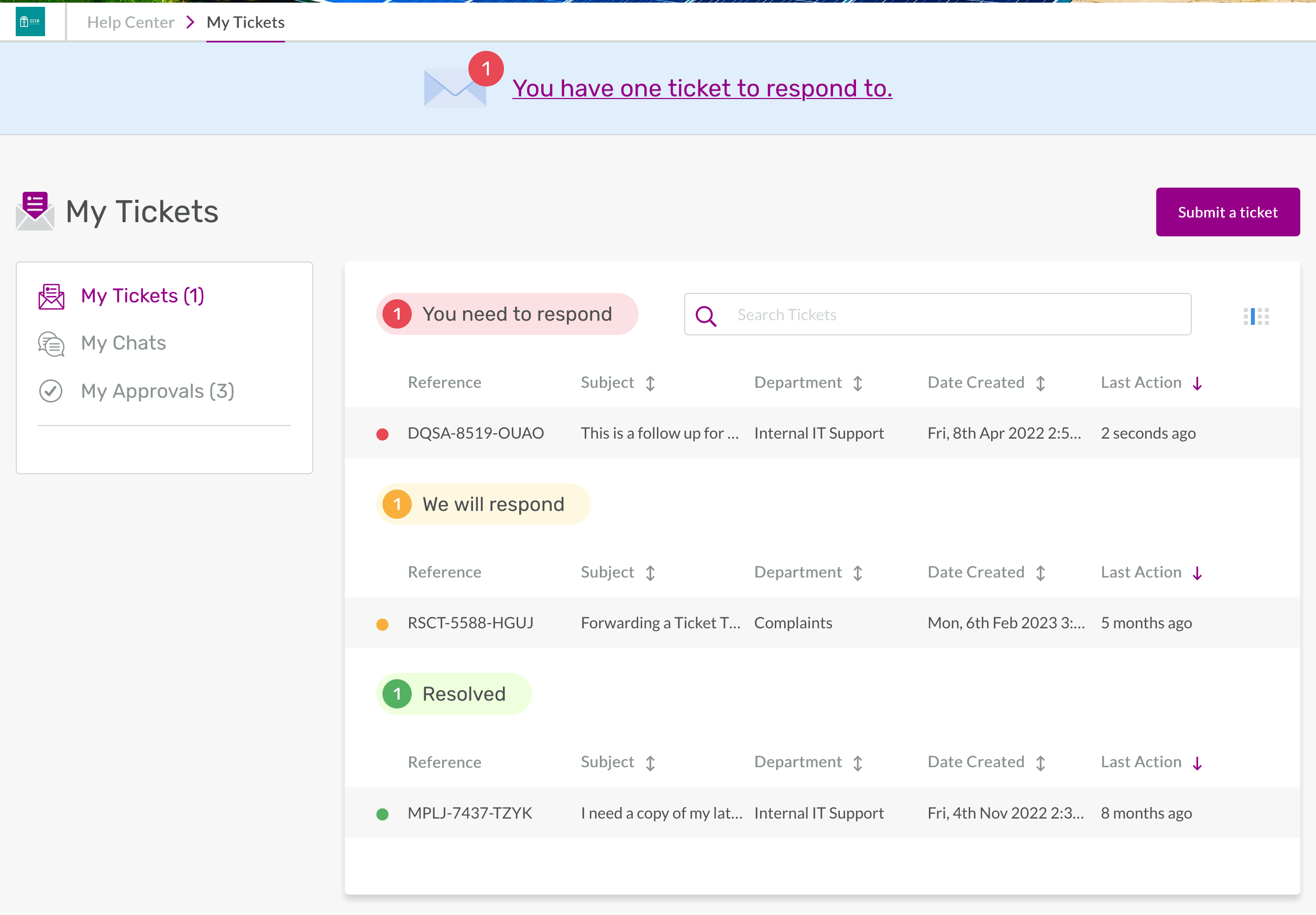
The user can click on any of the tickets to view the full history of the ticket
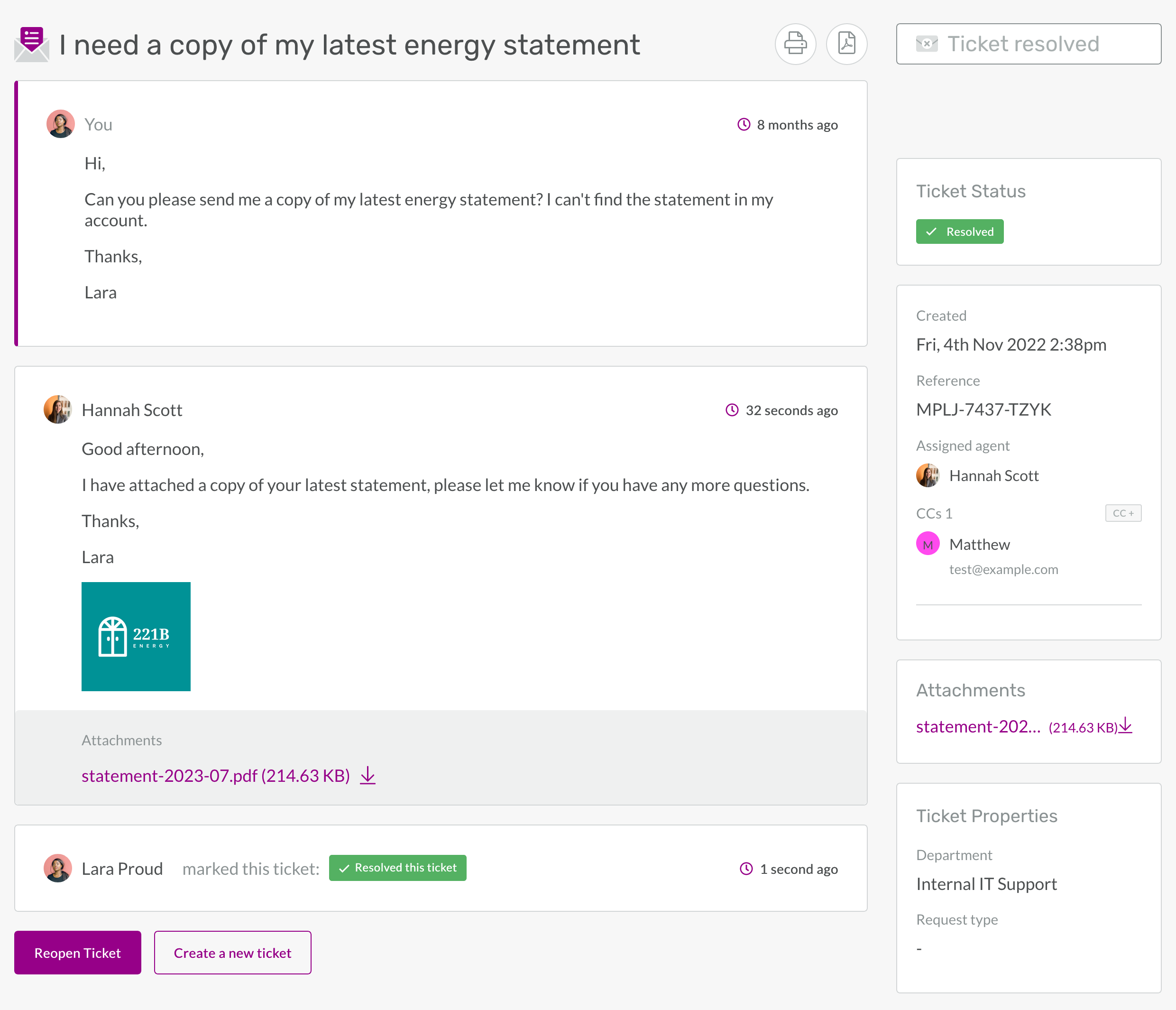


Добави коментар
Моля, логнете се или се регистрирайте, за да оставите коментар.