You can offer your usergroups a different welcome message, e.g one in English, one in French, one for your VIP users etc.
To do this go to Admin > User Interface > Portal Editor > Template Editor > welcome-box.hmtl.
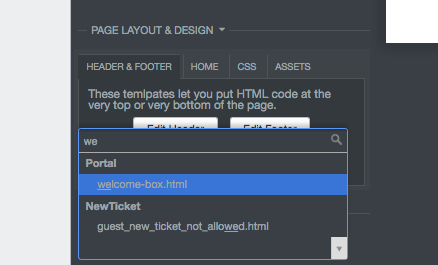
This is a full template where you can use all templating tags and logic. Here is an example that you can use to show different messages based on your usergroups.
<article class="dp-intro-box">
{% if app.user.isMemberOfUsergroup(3) %} Message for usergroup #3
{% elseif app.user.isMemberOfUsergroup(4) %} Message for usergroup #4
{% else %} Message for everyone else {% endif %}
</article>
You can find the usergroup IDs from Admin > CRM > Usergroups, using the small gear icon at the top right of the list.
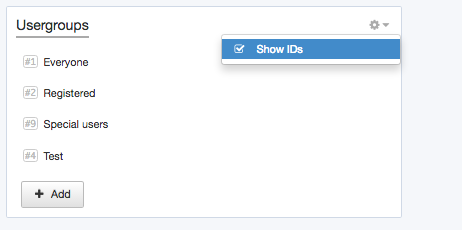
More information about usergroups here.


أضف تعليق
الرجاء تسجيل الدخول أو التسجيل لتقديم تعليق.