We are introducing the latest enhancement to our Knowledgebase Article editor which we have added in response to your feedback. You can now edit Knowledgebase Articles with ease using the new HTML editor, designed to make content creation and management more seamless for agents.
With the HTML Editor, there's no longer a need for cumbersome code blocks when you want to insert or edit HTML content within your articles.
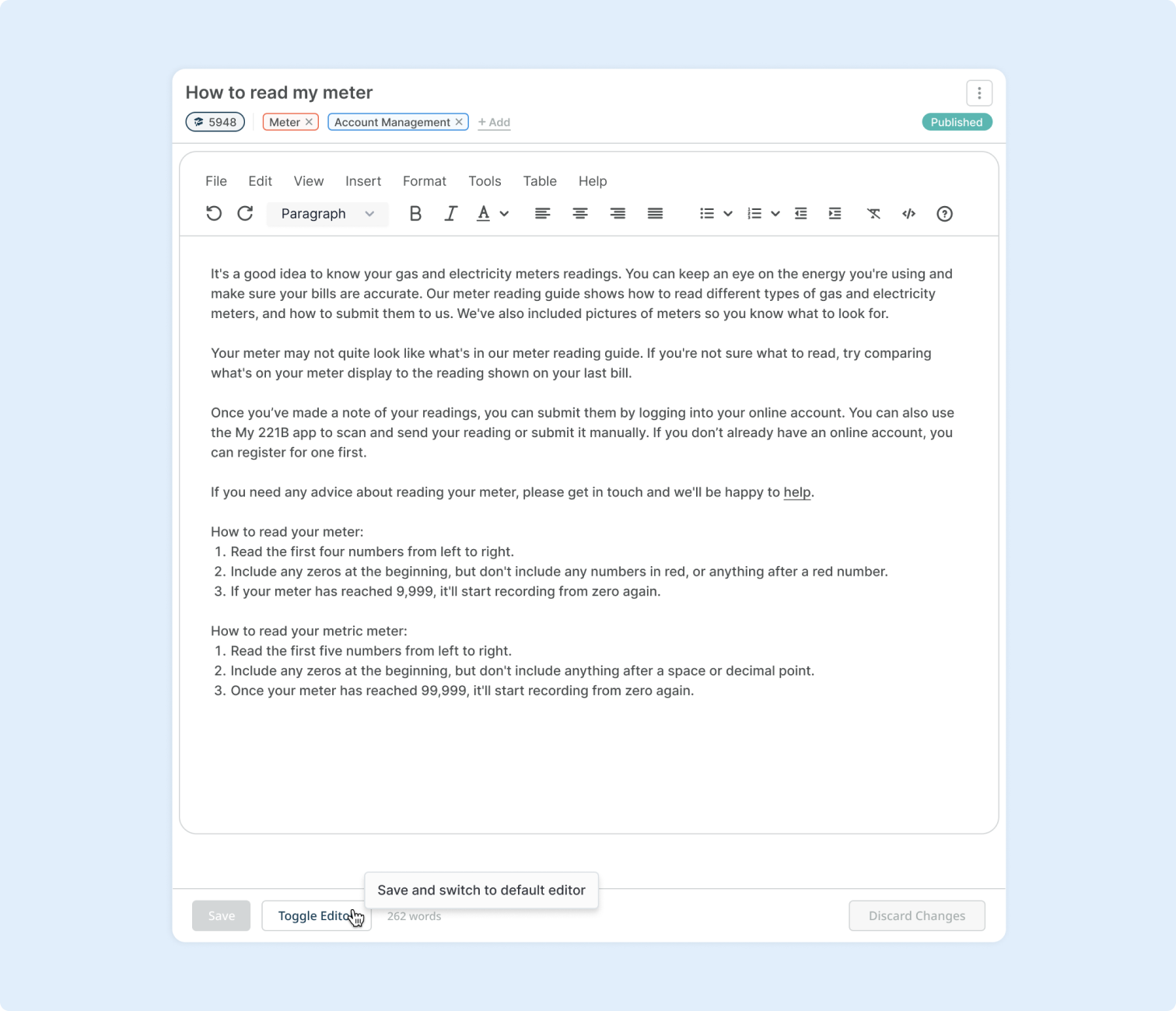
For any content you've already created using code blocks in the standard editor, any existing content containing code blocks will now automatically load in the HTML Editor ready for you to edit with ease.
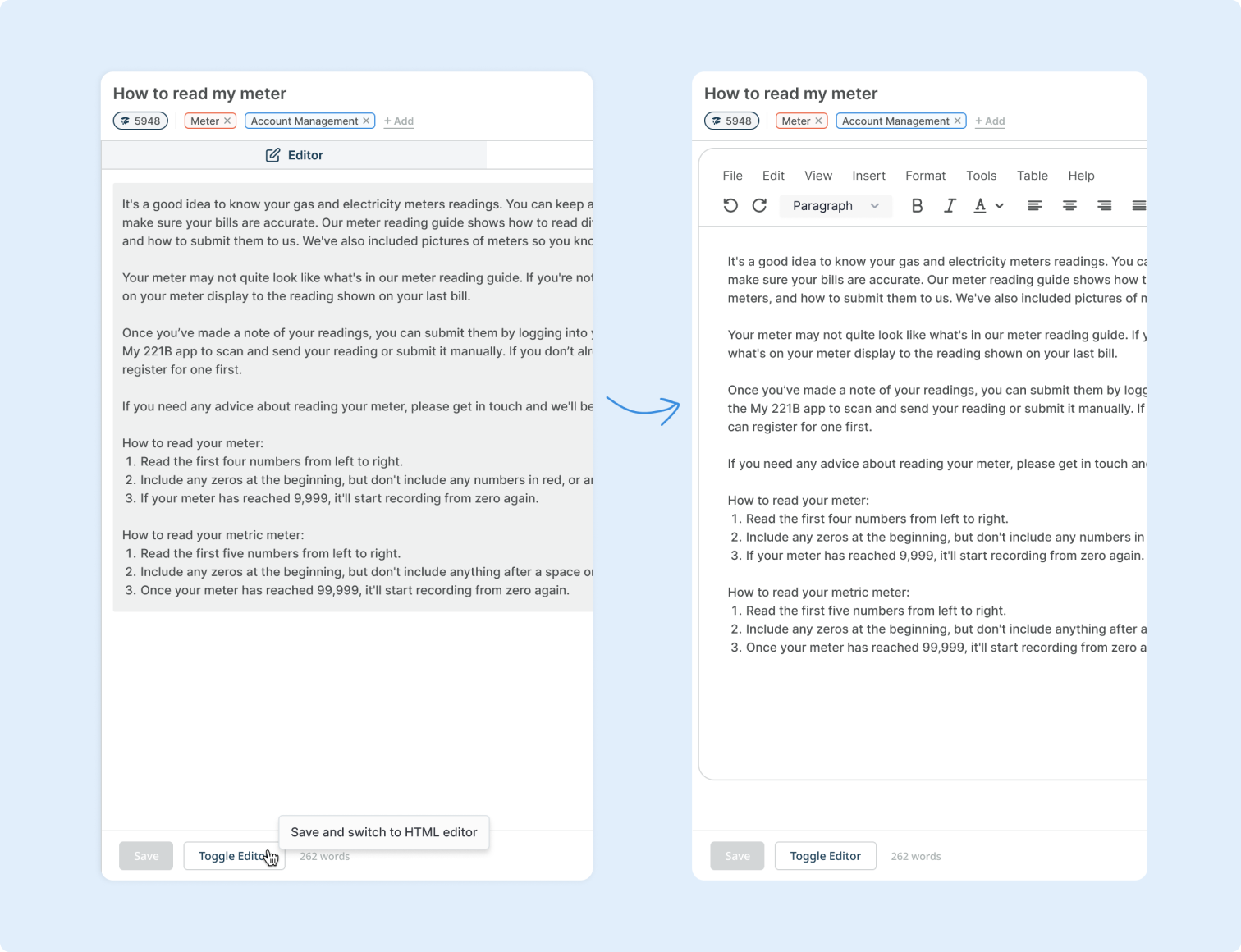
And we've made it easy for you to switch between the default and HTML Editor. With a simple button available right in the bottom left-hand corner of the editor interface, you can effortlessly choose the editor that best suits your needs for each specific article.

