We're upgrading the DeskPRO search bar with powerful specialist search technology from Elasticsearch, enabling you to search the full text of ticket messages and other helpdesk content, right from the toolbar.
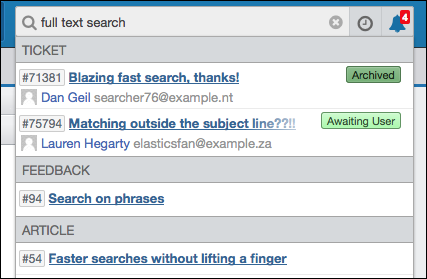
- Full text search means no more need to depend on subject or label matches; now DeskPRO searches full ticket message history, plus the full text of Publish content and Feedback items.
- Searches are much faster, with near-instant results.
- Search for a phrase using quotation marks: for example, you can search for "audio feedback" or "sales call" without seeing mentions of your search terms in other contexts.
To reflect the improved search capability, we've moved the search box in the toolbar to a more central location. The Recent and Notifications buttons have been integrated into the search control.
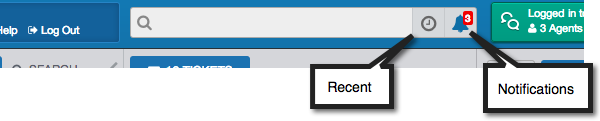
DeskPRO Cloud helpdesks will have Elasticsearch enabled over the next 2 weeks.
Enabling Elasticsearch for your DeskPRO Download installation is simple and takes only a few minutes. Just upgrade to the latest DeskPRO build and then see our Knowledgebase article for full instructions.

