Following feedback highlighting the challenge of accessing information in archived tickets, we have implemented a new functionality - Searching Archived Tickets.
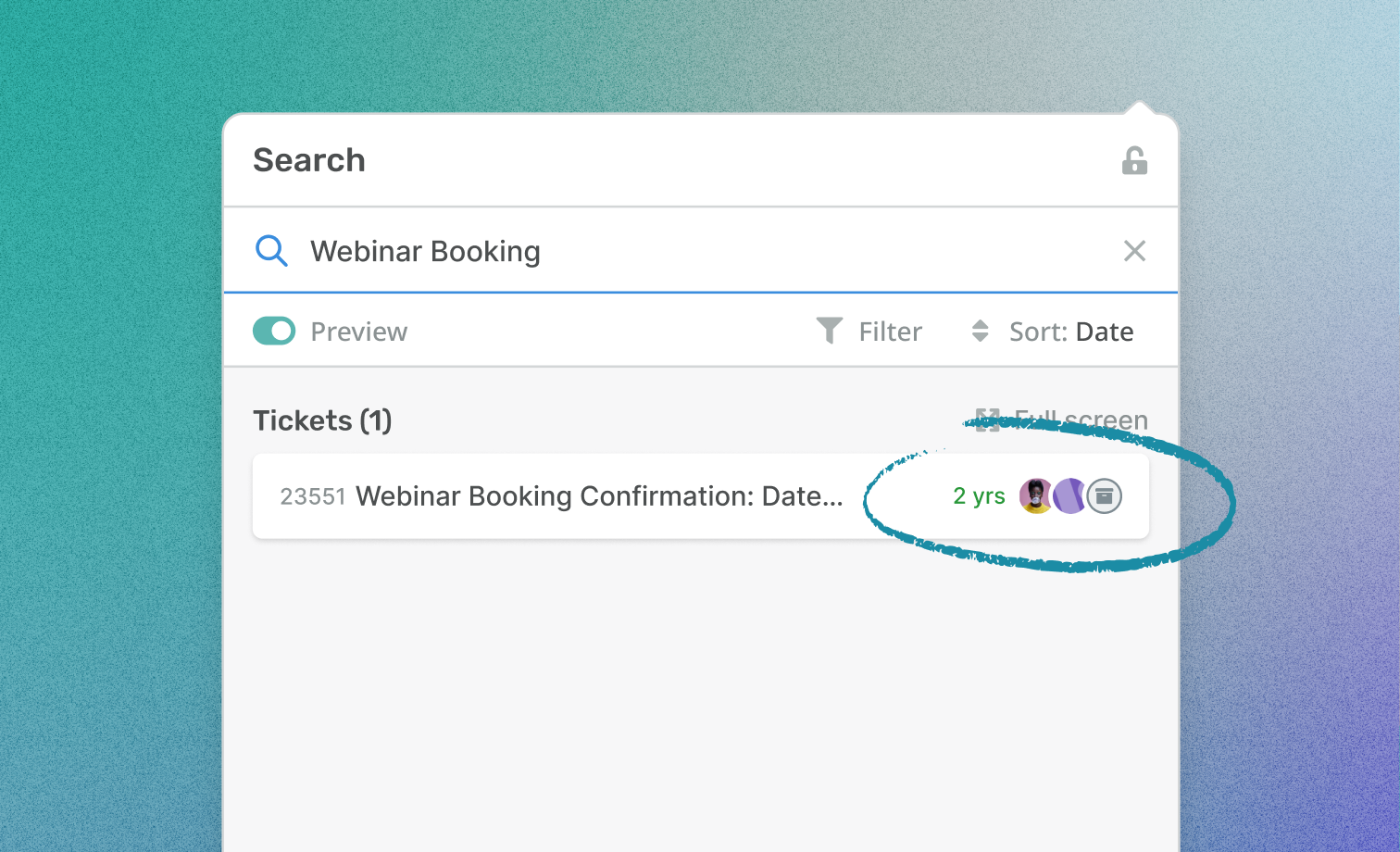
Admins can now choose to enable search functionality for archived tickets within the helpdesk. This enhancement allows agents to easily retrieve archived tickets through Global Search and Ticket Search.
By default, this setting will be disabled. To activate it, navigate to Admin > Ticket Structure > Statuses. Select Archived and then toggle on the option for Search Archived Tickets.
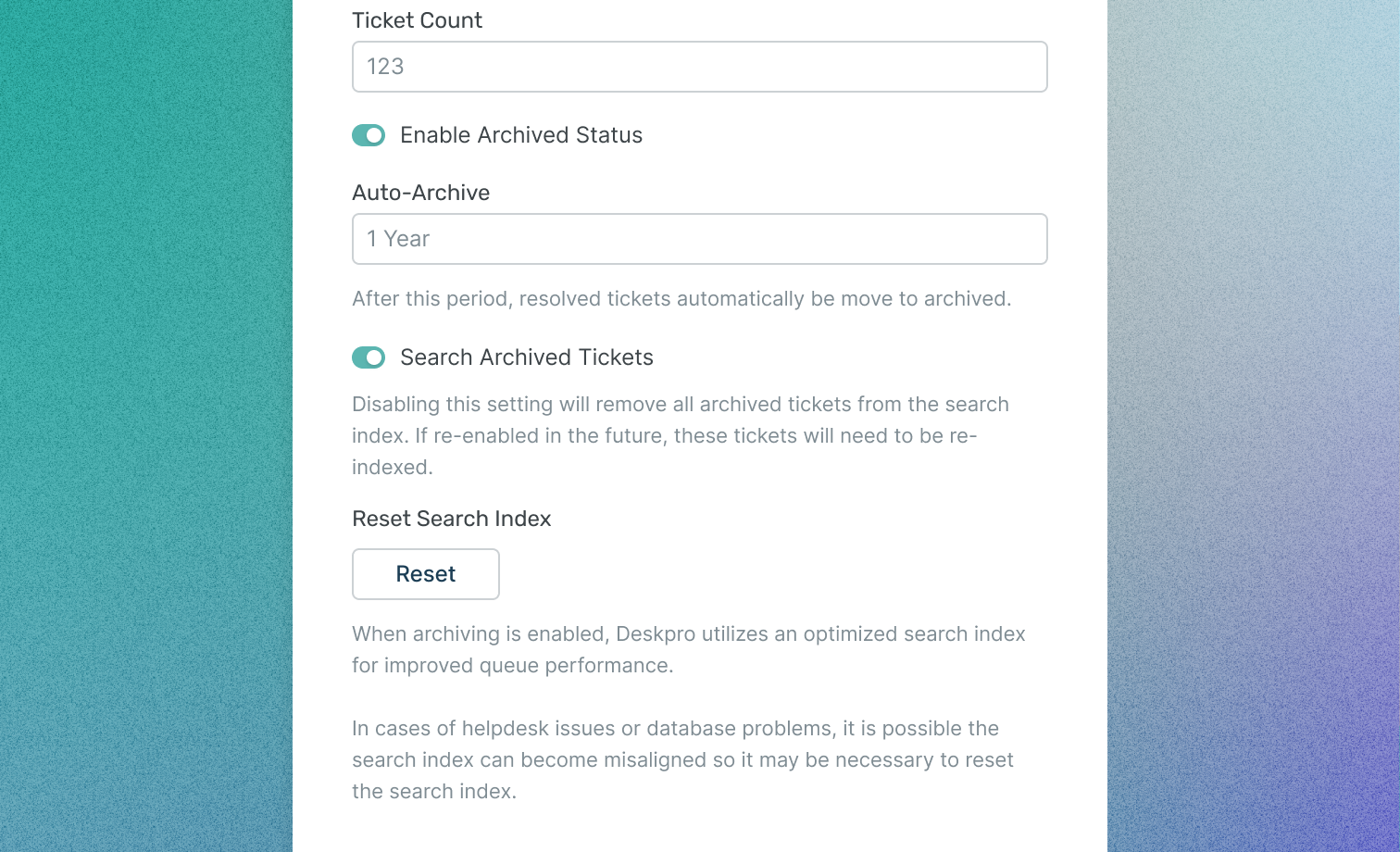
Empowering agents to access past customer interactions without obstacles.

