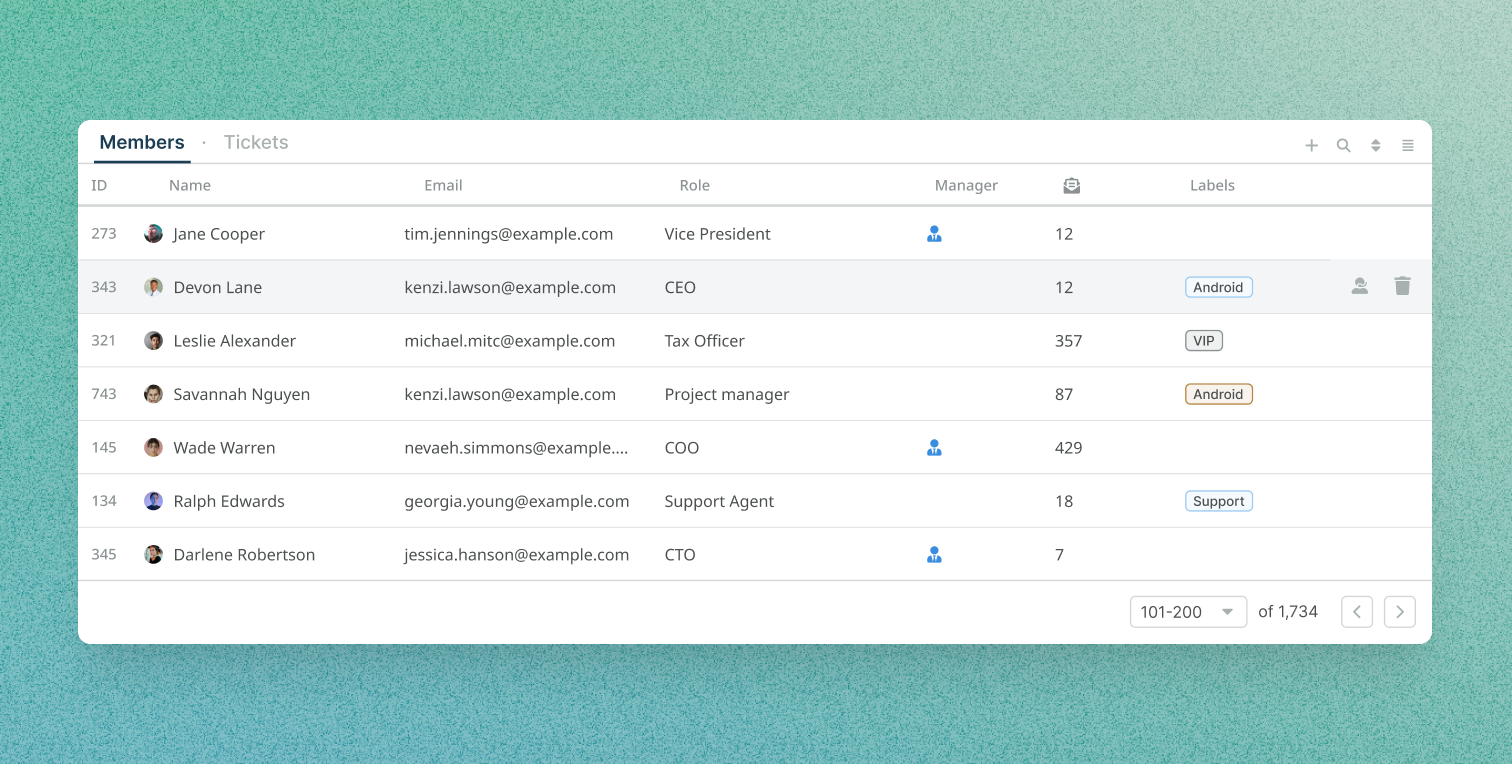We've given a new look to User and Organization profiles for enhanced clarity and efficiency. Tickets associated with User and Organization Profiles will now be displayed in a table format, offering a more comprehensive and clear overview.
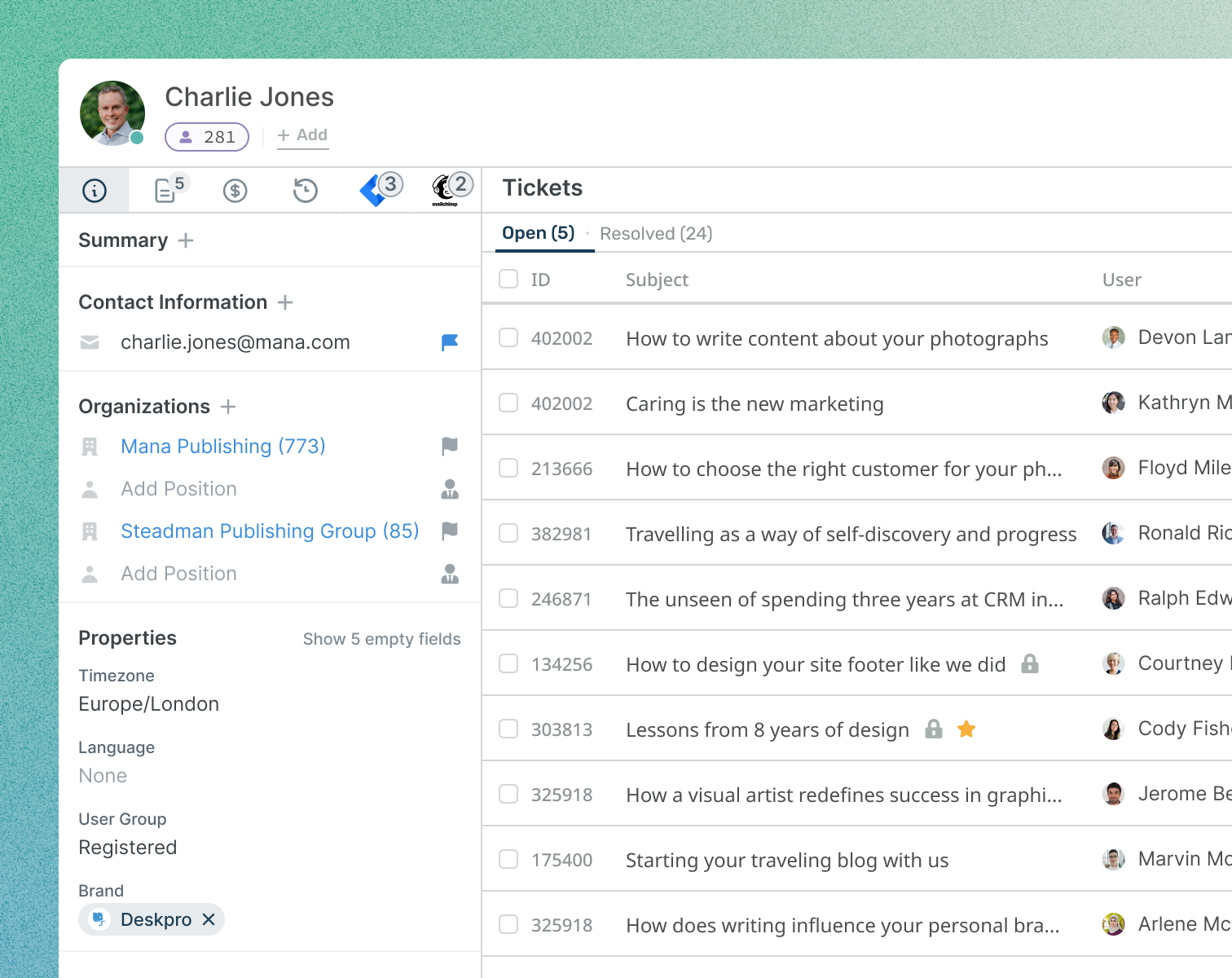
When you’re viewing an Organization Profile on a Ticket or Community Topic, Users’ names will be clickable on the member’s list, opening their Profile in a new tab. Plus, when viewing an Organization Profile on a ticket from the Members section, you can update a User’s position, add or remove them as a Manager, or remove them from an Organization.
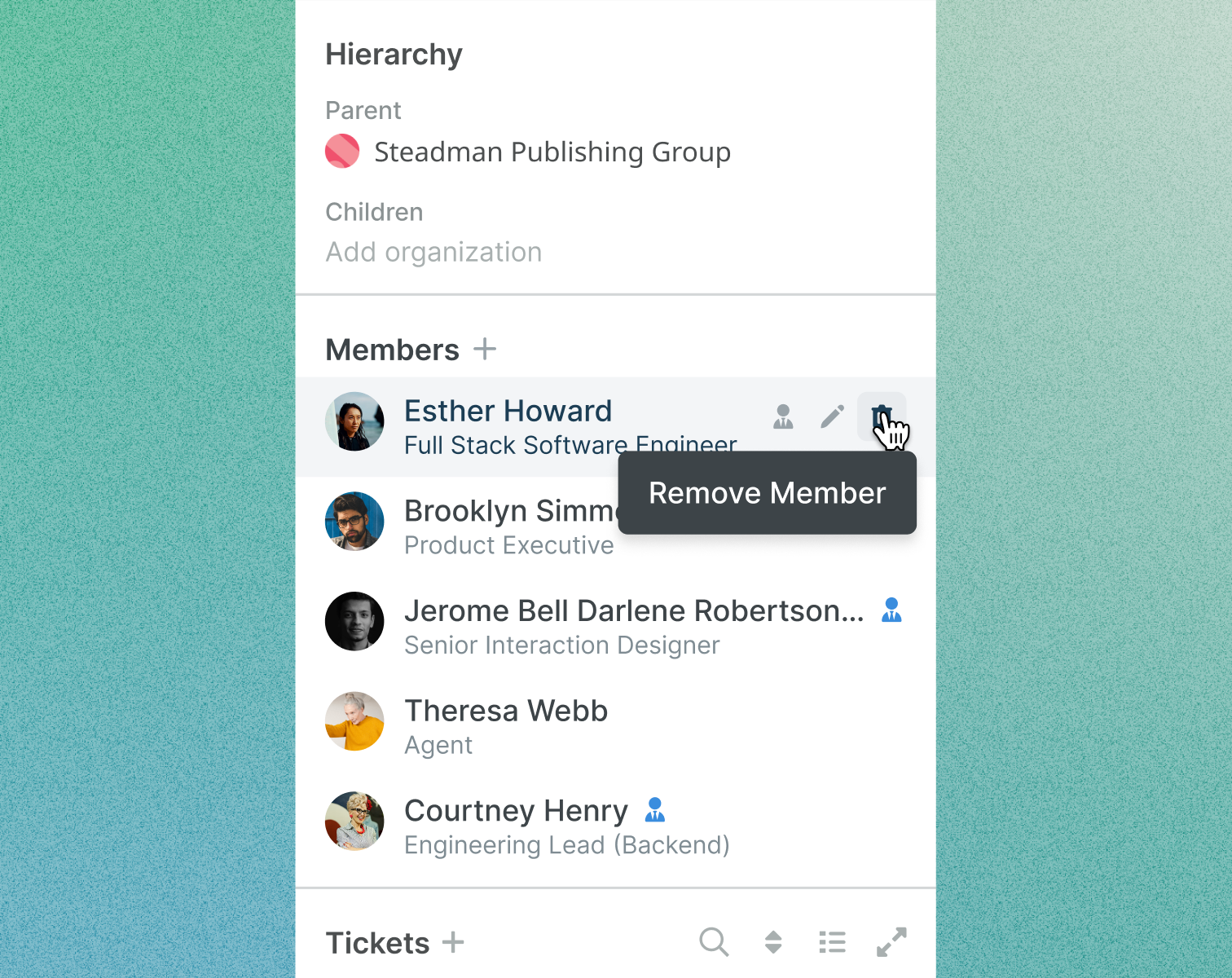
When viewing an Organization Profile in a tab, you can toggle between the view of Members and Tickets associated with the Organization for improved visibility. In the table, members’ names will again be clickable and from this view, you can similarly update a User’s position, add or remove them as a Manager, or remove them from an Organization.