You make the best decisions when you’re armed with analytics. They let you know how you and your team are performing and make you better equipped to improve your support,
Deskpro allows you to build custom reports that reveal the highly specific helpdesk metrics that matter most to your organization.
You can display your reports on custom dashboards, to do this go to Reports > Dashboards and click +. This will open a Create Dashboard window:
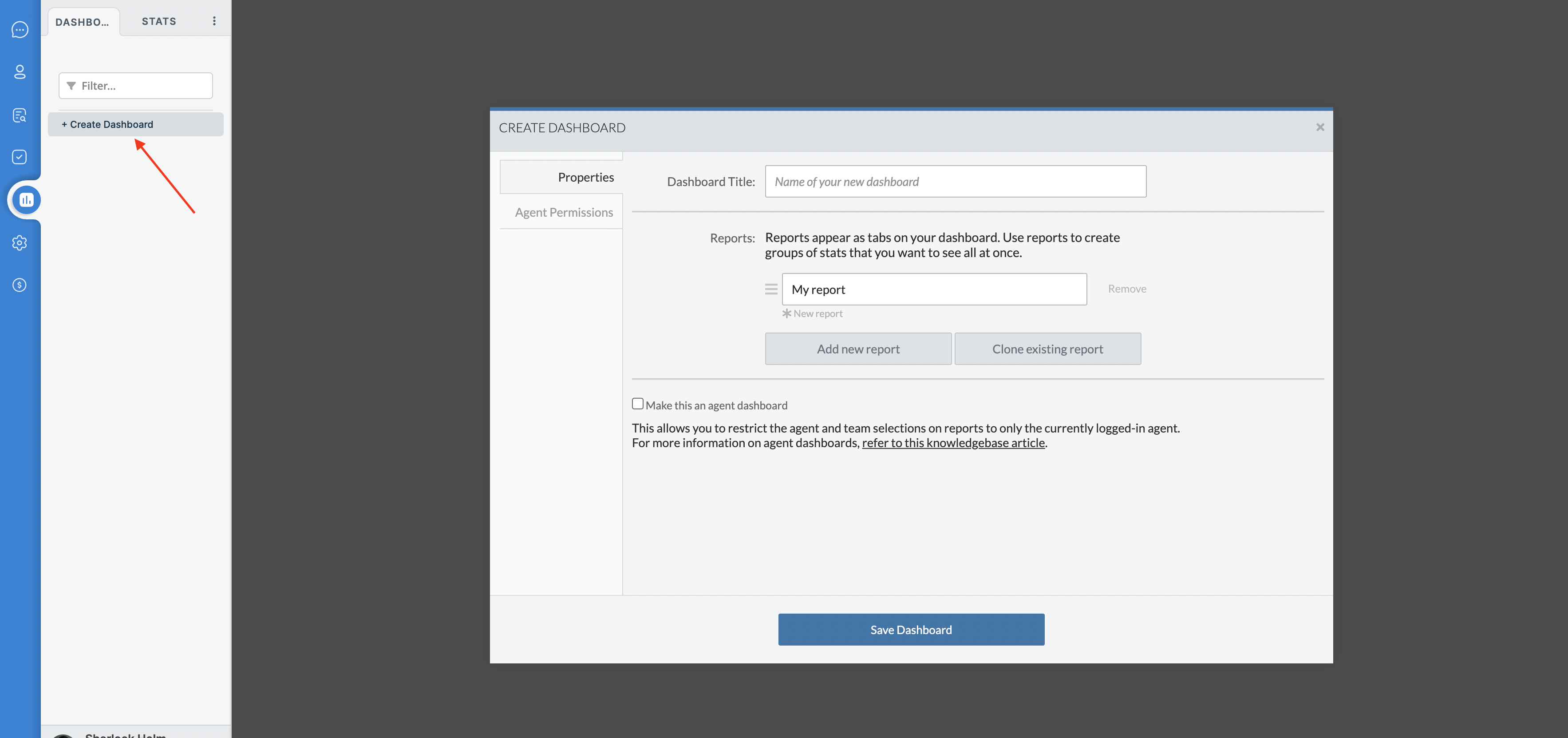
From here you can name the dashboard, which is how it will appear on the navigation panel and you can add reports to it that you want displayed together. Click Save Dashboard to create it.
For more detail on the Reports interface see the Reports Guide.

