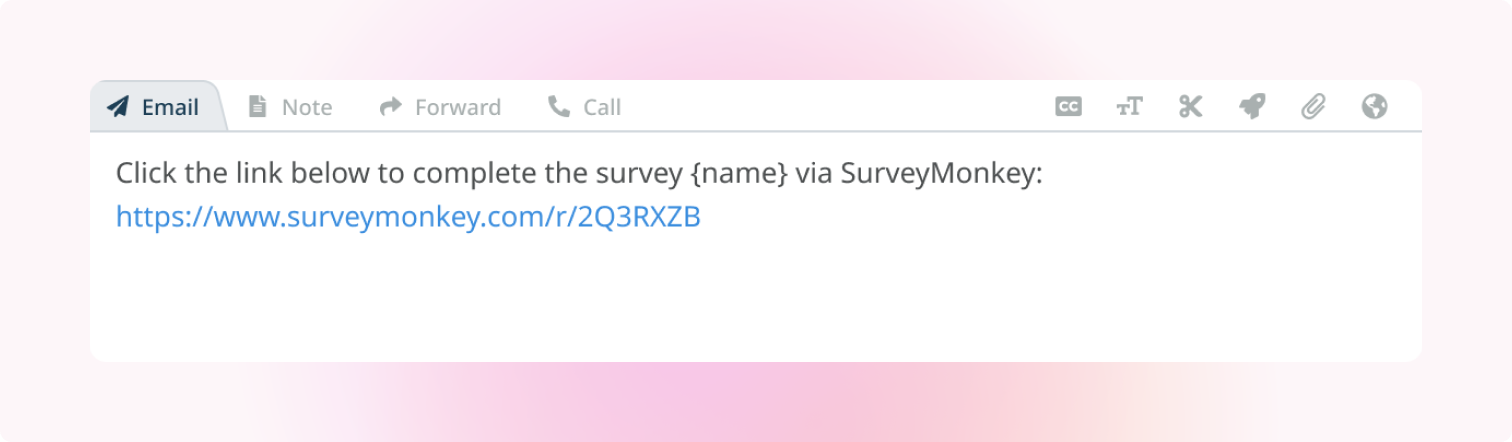Introducing our new SurveyMonkey integration for streamlined survey management. With this new integration, you can easily manage your surveys and collect targeted responses from your desired audience, all within Deskpro's helpdesk platform. To enable the SurveyMonkey integration go to Apps & Integrations > Apps, go to the install tab, and select SurveyMonkey. Then follow the setup instructions on the menu.
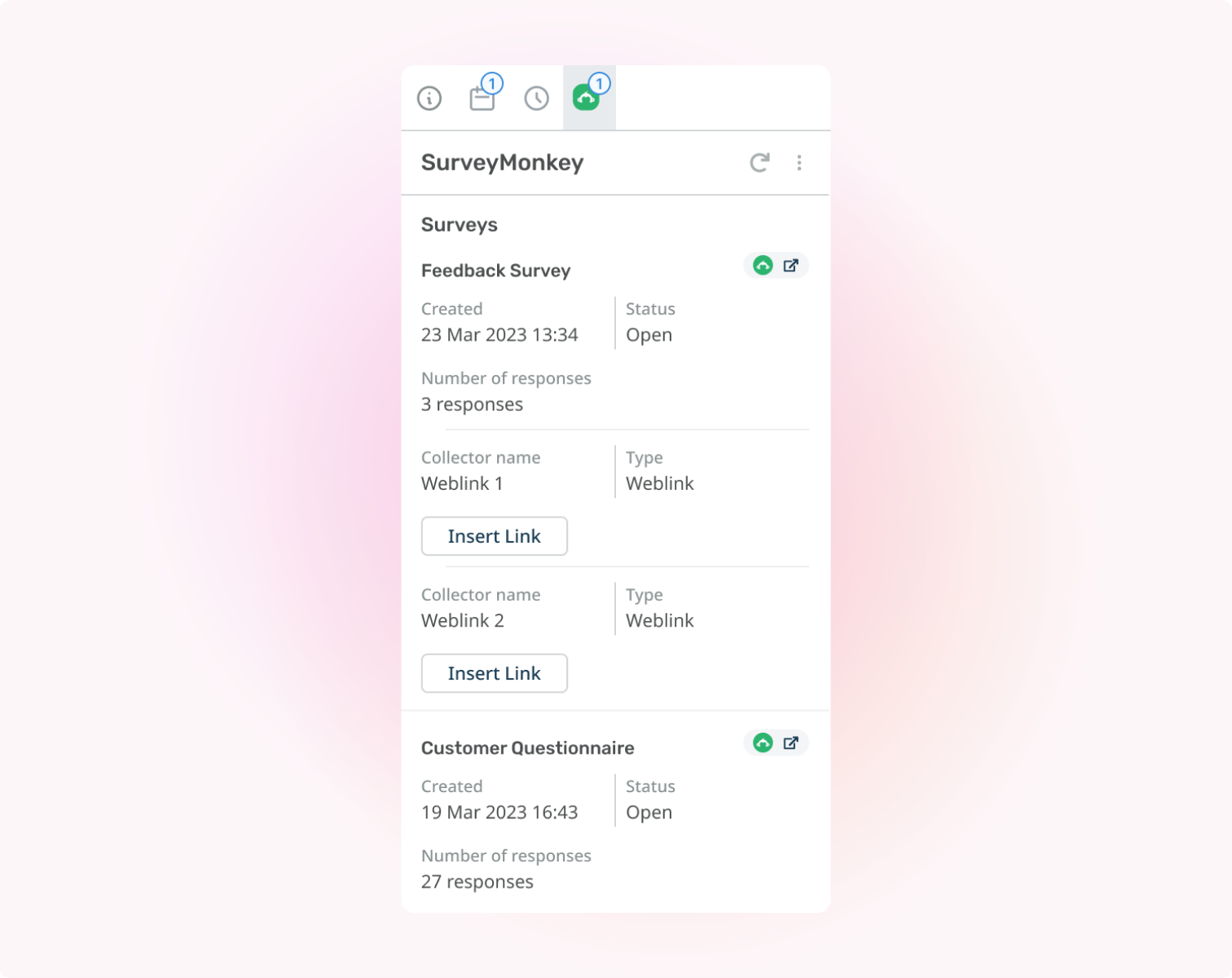
Survey name
Date created
Status
Number of responses.
This gives you a quick and convenient way to monitor the progress of your surveys and make data-driven decisions.
In addition, you can effortlessly insert a SurveyMonkey survey link in your ticket responses with just a click, making it simple for your users to access your surveys through the publicly accessible URL and provide feedback, which can be shared as much as you need. Making it convenient to distribute surveys to your desired audience through various communication channels, such as email, chat, or social media.