You can format charts in Reports v2 using JSON with our Widgets Override option.
You can find the official documentation here: https://docs.amcharts.com/3/javascriptcharts/AmChart but we have included some examples below. You can see the differences in the pie chart after our custom JSON was added.
1) You can use the following format to change the font of the legend and labels of a pie chart:
{"fontFamily":"Georgia","fontSize":15}
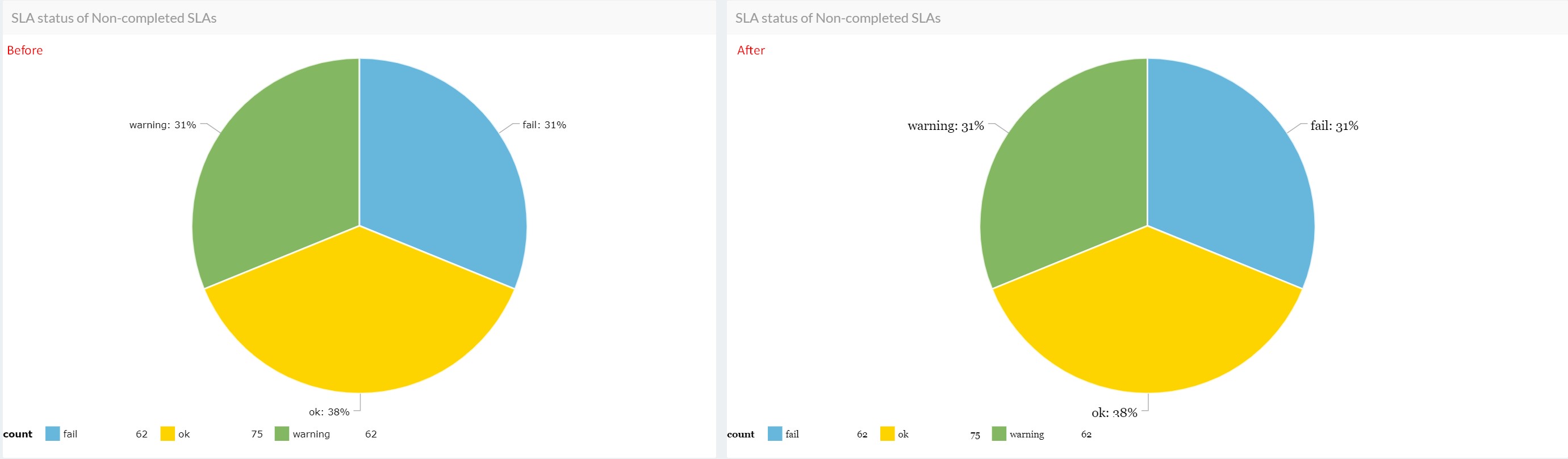
2) Here we are removing the legend and labels from the pie chart:
{"legend":false,"labelsEnabled":false,"categoryAxis":{"labelRotation":45,"title":null}}
Hovering your mouse over the chart allows the details to display.
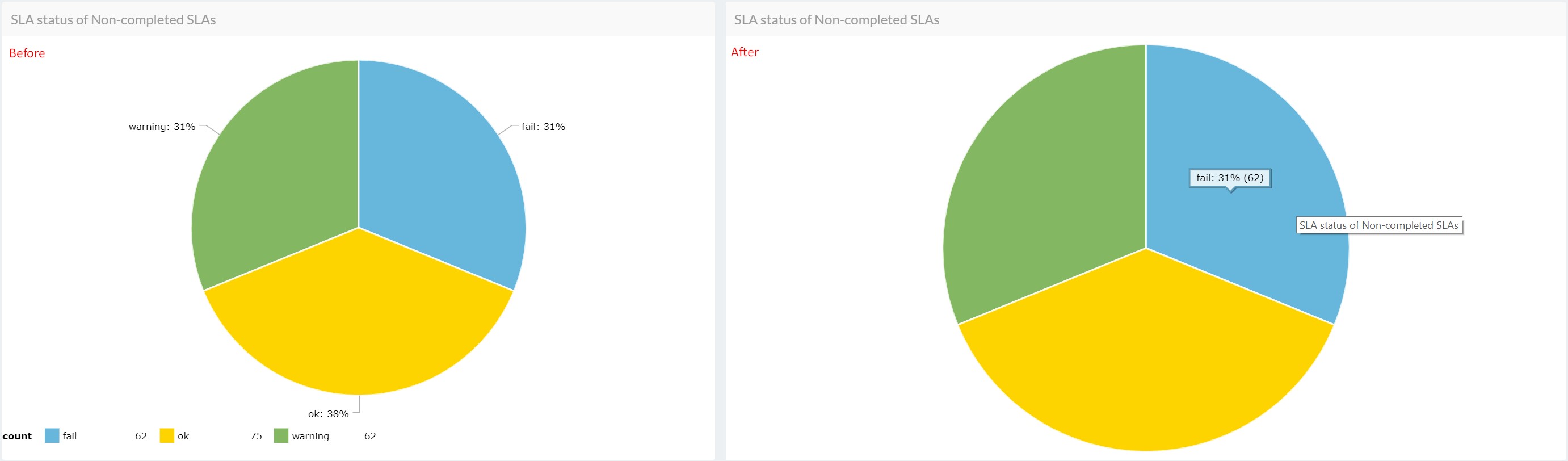
More information about standard AmCharts options could be found here.
You may be particularly interested in: AmBalloon, CategoryAxis, ValueAxes, AmGraph, AmLegend or AmBalloon.
3) In the following example, we have customized the colors of the SLA categories in the pie chart:
{"pieColors": {"ok": "#008000", "fail": "#f80000", "warning": "#fde910"}}
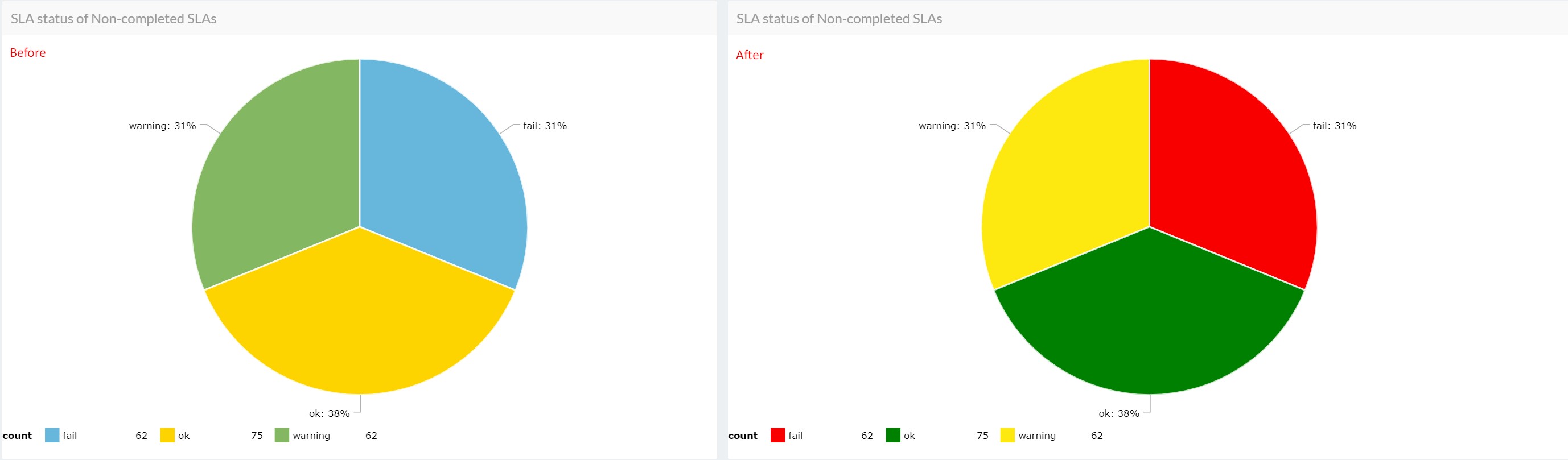


Yorumlar (3)