Question:
We’ve configured our helpdesk to send reminder emails to users if a ticket is in the awaiting user status for 1 week (using the default template). When the helpdesk sends the email the subject is always "REMINDER: {{ticket.subject}}" instead of using the actual subject.
Answer:
To fix this:
1. In Setup > Languages, select your language and click Edit Phrases.
2. Under User Interface Phrases > Email Subjects, edit the Custom Phrase column of user.email_subjects.remind_unresolved_subject and user.email_subjects.remind_unresolved_final_subject and enter "REMINDER: {{subject}}".
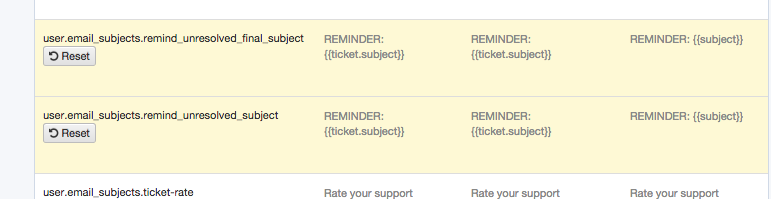
3. Go to Tickets > Statuses > Awaiting User, and click Edit template.
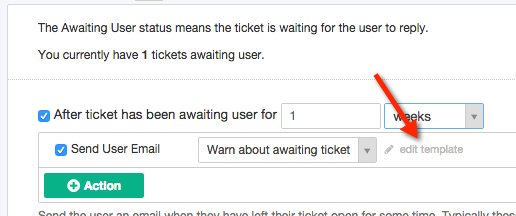
4. Edit the subject of the template to be:
{{ phrase('user.email_subjects.remind_unresolved_subject', {subject: ticket.subject}) }}
5. If you have enabled the second warning, repeat steps 3 and 4 for the Final warn about awaiting ticket template, changing the subject to be:
{{ phrase('user.email_subjects.remind_unresolved_final_subject', {subject: ticket.subject}) }}


Bir yorum ekle
Bir yorum gönderebilmek için lütfen oturum açın ya da kayıt olun.