Question:
Answer:
You can remove the chat widget from the user portal by editing the portal templates.
In admin, go to User Interface >Portal > Template Editor and edit the body-include.html template.
At the bottom of the template you'll see a section you will see the following line:
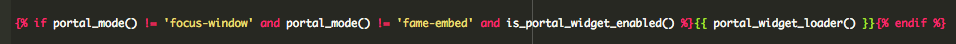
Simply remove this line of code and press Save. Male sure to press 'Save Changes' in the main editor to ensure the widgert is removed.
Note that if you wanted to disable chat everywhere, you could disable it from Admin > Chat > Site Widget & Chat.
That would disable chat on the portal and on any websites where you had embedded the chat widget. The advantage of the method explained in this article is that it removes chat from the portal only.


Bir yorum ekle
Bir yorum gönderebilmek için lütfen oturum açın ya da kayıt olun.