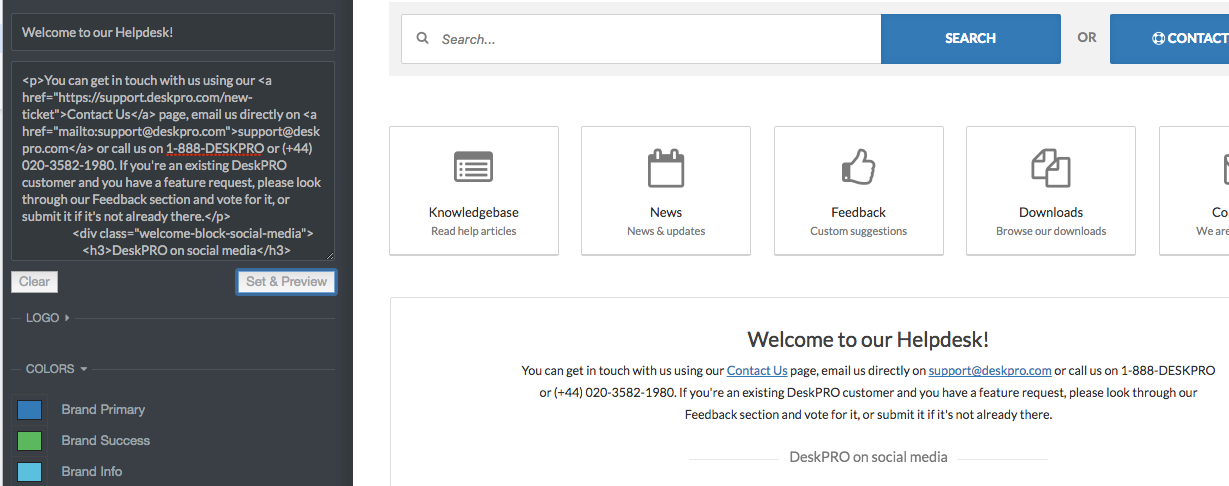You can add a Welcome Message to your portal by going to Admin > User Interface > Portal > Welcome Message.
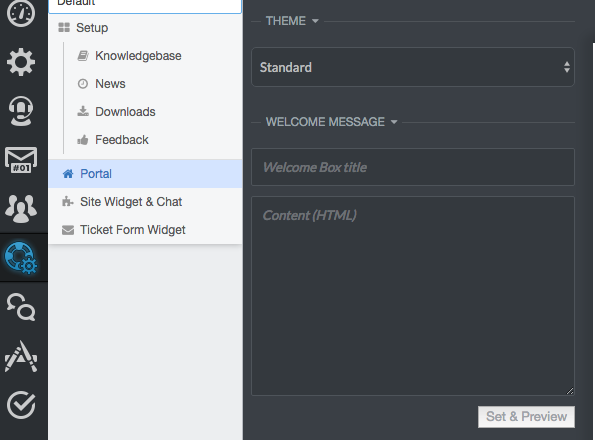
Here you can enter a title and content. You can type plain text here as well as HTML. If you press 'Set & Preview' the editor will show you a preview of the welcome message. Make sure to press 'Save Changes' at the top of the screen to make this live on your portal.