If you're asking your users to pick from a large number of possible values for a ticket field, a good way to make it easier for them to find the right option is to use nested choices.
Deskpro already supports one level of nesting on some fields. Now we've added multi-level nesting for custom choice fields, so you can nest options as deep as you like.
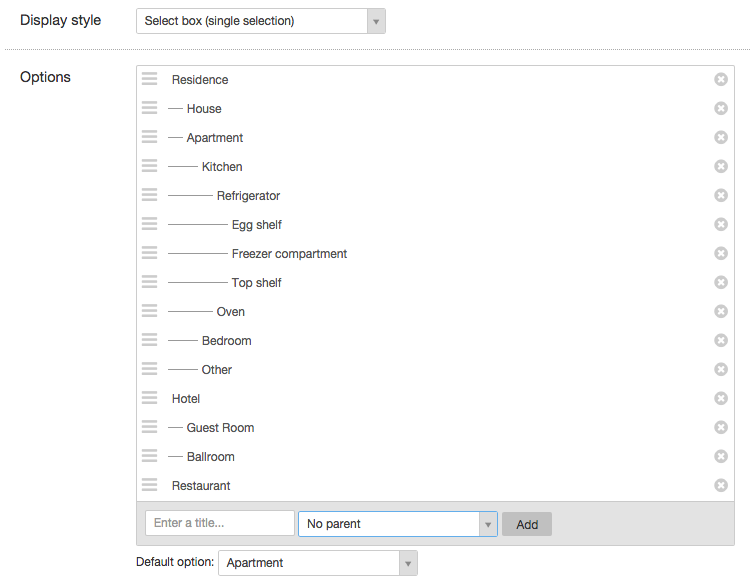
Let's see how that looks on the user portal:
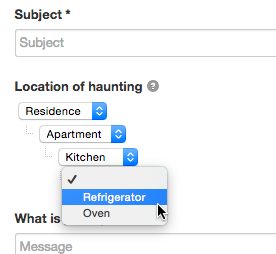
Just as before, you have to select a bottom-level option that doesn't have any suboptions below it before you submit the ticket form. So in this example, you can't select 'Refrigerator' - you have to select one of the subchoices under Refrigerator.
Of course, your agents can view and edit these multi-level fields as well. You can nest options as deep as you like to organize any of your custom fields with predefined choices (select-box, multiple select-box, radio button or checkbox).
To use these new fields, just create a custom choice field as usual, or edit your existing choice fields.
Convert built-in fields to custom
Let's say you'd love to switch to multi-level custom fields, but you already have the same information stored in the built-in Category or Product field for thousands of existing tickets.
We've got you covered. You'll find a new option to convert any of the built-in fields into a custom field.
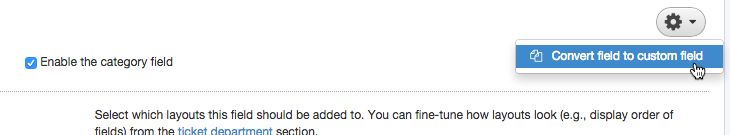
Deskpro will explain the conversion process before you confirm, but in brief, you'll keep the values of the field for all your existing tickets, and all your triggers and filters that used the old Category will keep working.
We'll be rolling out this powerful new feature to Cloud users over the next couple of days. If you're a Deskpro Download admin, you can get it by updating your helpdesk now.

