For a large helpdesk, you may want to automatically assign incoming tickets to agents. This makes it clearer who's responsible for each ticket, instead of requiring agents to assign themselves, and saves time that would otherwise be spent deciding who'll handle which issue.
Deskpro supports 'round robin' assignment to a list of agents, where each agent in the list is assigned a ticket in turn. When each agent has been assigned a ticket, the round robin loops back to the beginning of the list.
1. To create a round robin, go to Tickets > Round Robin, click Add and select which agents you want in the list.
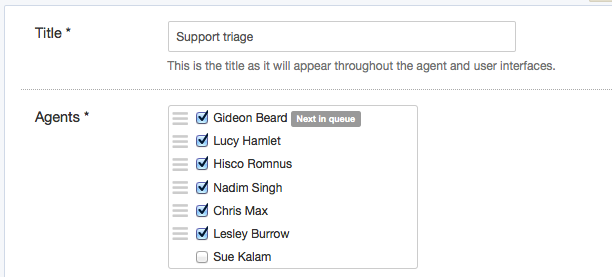
You can select whether you want the round robin to assign only to agents who are online (ie logged in to the agent interface).
You can bulk add all the agents from a team, department or permission group. (Note that this only adds the agents at that moment - i.e. if you bulk add all the members of a team, then a new agent is added to that team, they will not be automatically added to the round robin.)
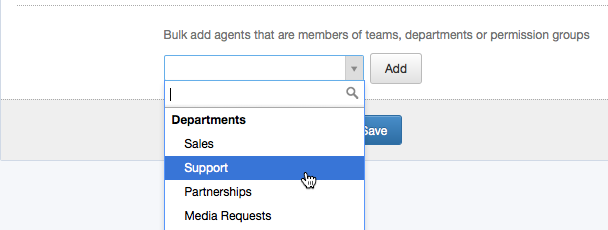
2. Click Save.
3. There will now be an automation action to Set Assigned Agent From Round Robin for the round robin you created. You can use triggers, SLAS or escalations to assign the next agent from the round robin.
For example, you could go to Tickets > New Ticket Triggers and add a trigger that assigns agents using the new action.
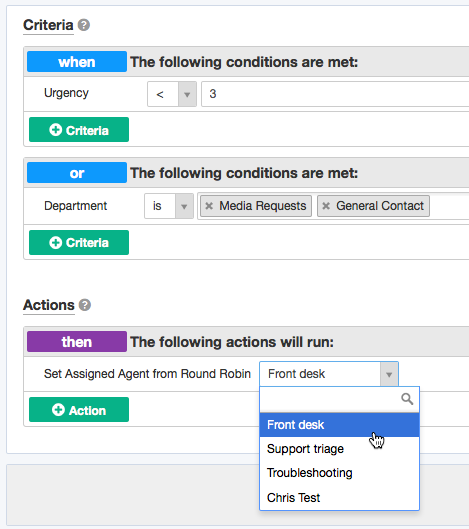
Note that you can have multiple automatic actions like triggers that all use the same round robin. In this case, the list of agents is shared between all the actions.


Comments (3)