Question:
How can I remove chat from my portal altogether, but still allow users to chat from a different website using the embedded chat widget?
Answer:
You can remove the chat widget from the lower right of the portal by editing the portal templates.
In admin, go to User Interface > Portal > Template Editor and edit the layout.html template.
At the bottom of the template you'll see a section labelled <!-- Deskpro Chat Loader -->. Delete (or comment out) all the code in that section (see image below) to remove the chat widget.
Note that if you wanted to disable chat everywhere, you could disable it from Admin > Chat > Site Widget & Chat.
That would disable chat on the portal and on any websites where you had embedded the chat widget. The advantage of the method explained in this article is that it removes chat from the portal only.
Code to delete to remove chat widget from portal


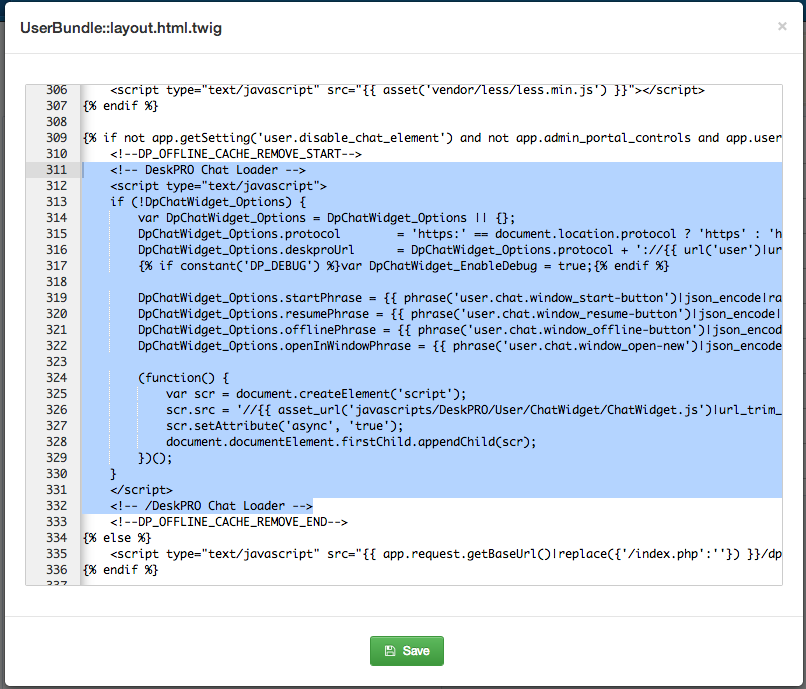
Добавить комментарий
Please log in or register to submit a comment.